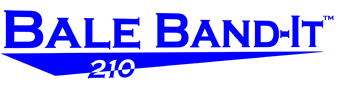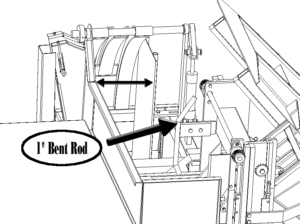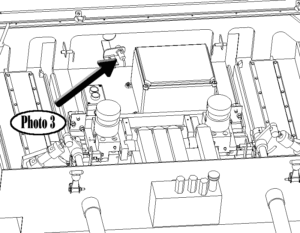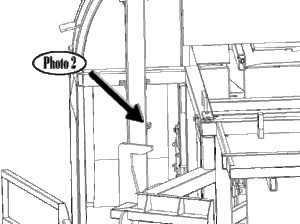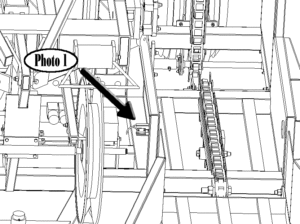If the iPad or monitor says there has been a communication delay:
- Disengage the hydraulic power and unplug the power cord. Wait approximately 10 seconds and then plug it back in and reengage the hydraulic power
- If that does not change the operation code, then turn the hydraulic power off and check the voltage going to the two electrical boards. Make sure they are receiving at least 12 volts.
- Check the R1 and T1 wire connections on the front and band electrical boards.
- If you are using a B or C monitor instead the iPad app, check to make sure the Bluetooth modules are still linked. For B monitors, the LED labeled “D3” will blink occasionally if the modules are connected. For C monitors, the orange LED labeled “Comm” will be on continuously if the modules are connected. If the modules are not connected, see our separate video on linking the Bluetooth monitor.
If the issue is still unresolved, contact GFC at 217-285-6487 or gfc@balebandit.com.