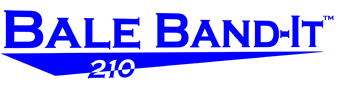Click on the operation code number under the machine’s model
Bale Band-It™ 100 (108)
001 – Reset bundle button is stuck on
- Press Reset Bundle Button a few times to un-stick it.
- Tap on the side of button.
- Take Reset Bundle Button apart internally and clean out hay dust
002 - Reset Strapping button is stuck on
- Press Reset Strapping Button a few times to un-stick it.
- Tap on the side of button.
- Take Reset Bundle Button apart internally and clean out hay dust
003 - Waiting for Kicker reed switch to be off
Note: Before the machine extends the Kicker cylinder, the Kicker reed switch is in front of the first magnet mounted in the round plastic. When the machine extends the Kicker cylinder it rotates the round plastic, moving the first magnet away from the switch, which turns the Kicker reed switch off. This is what the machine is waiting for.
If the Kicker cylinder is fully extended,
- Loosen nuts on Kicker reed switch and hold the switch away from any magnets or metal for approximately 10 seconds. Check tractor box display to see if it is still displays “003”. If it does, lightly tap the switch on something to free up the stuck switch. The switch may need to be replaced if this problem continues.
If the Kicker cylinder is partially extended,
- Check that a bale or foreign object is not preventing the Kicker from extending.
- Hydraulic power or hydraulic return has been disconnected or shut off from machine. This circuit has a 2-position valve and cannot be partially extended unless hydraulic power or return has been disconnected or shut off.
If the Kicker cylinder is still retracted,
- Check that hydraulic power is still on to the machine and that return line is still connected.
- Check that a bale or foreign object is not preventing the Kicker from extending.
- Check that the directional valve is not stuck.
004 – Waiting for Kicker reed switch to be on
Note: After the machine has extended the Kicker cylinder, the Kicker reed switch should be lined up with the magnet mounded in the round plastic, which turns the switch on. This is what the machine is waiting for.
If the Kicker cylinder is fully extended,
- Check the air gap distance between the Kicker reed switch and the magnet. The distance should be a maximum of 3/8 inch (9 mm). If it is within the suggested range then the reed switch needs to be replaced.
If the Kicker cylinder is partially extended,
- Check that a bale or foreign object is not preventing the Kicker from extending.
- Hydraulic power or hydraulic return has been disconnected or shut off from machine. This circuit has a 2-position valve and cannot be partially extended unless hydraulic power or return has been disconnected or shut off.
If the Kicker cylinder is still retracted,
- Check that hydraulic power is still on to the machine and that return line is still connected.
- Check that a bale or foreign object is not preventing the Kicker from extending.
- Check that the directional valve is not stuck.
005 – Timer Delay Error
- Disengage hydraulic power and unplug main power cord. Wait for approximately 10 seconds, plug back in and engage hydraulic power.
006 – Waiting for Horizontal Plunger reed switch to be off
Note: Before the machine retracts the Horizontal Plunger cylinder, the Horizontal Plunger reed switch is in front of the first set of magnets. When the machine retracts the Horizontal Plunger cylinder it moves the first magnet away from the switch, which turns the Horizontal Plunger reed switch off. This is what the machine is waiting for.
If the Horizontal Plunger cylinder is fully retracted,
- Loosen nuts on Horizontal Plunger reed switch and hold the switch away from any magnets or metal for approximately 10 seconds. Check tractor box display to see if it is still displays “006”. If it does, lightly tap the switch on something to free up the stuck switch. The switch may need to be replaced if this problem continues.
If the Horizontal Plunger cylinder is partially retracted,
- Check that a bale or foreign object is not preventing the Horizontal Plunger from retracting.
- Hydraulic power or hydraulic return has been disconnected or shut off from machine. This circuit has a 2-position valve and cannot be partially extended unless power or return has been disconnected or shut off.
If the Horizontal Plunger cylinder is still extended
- Check that hydraulic power is still on to the machine and that return line is still connected.
- Check that a bale or foreign object is not preventing the Horizontal Plunger from retracting.
- Check that the directional valve is not stuck.
007 – Waiting for Horizontal Plunger reed switch to be on
Note: After the machine has retracted the Horizontal Plunger cylinder, the Horizontal Plunger reed switch should be lined up with a set of magnets, which turns the switch on. This is what the machine is waiting for.
If the Horizontal Plunger cylinder is fully retracted,
- Check the air gap distance between the Horizontal Plunger reed switch and the magnet. The distance should be a maximum of 3/8 inch (9 mm). If it is within the suggested range then the reed switch needs to be replaced.
If the Horizontal Plunger cylinder is partially retracted,
- Check that a bale or foreign object is not preventing the Vertical Plunger cylinder from retracting.
- Hydraulic power or hydraulic return has been disconnected or shut off from machine. This circuit has a 2-position valve and cannot be partially extended unless power or return has been disconnected or shut off.
If the Horizontal Plunger cylinder is still extended
- Check that hydraulic power is still on to the machine and that return line is still connected.
- Check that a bale or foreign object is not preventing the Horizontal Plunger cylinder from retracting.
- Check that the directional valve is not stuck.
008 – Timer Delay Error
- Disengage hydraulic power and unplug main power cord. Wait for approximately 10 seconds, plug back in and engage hydraulic power.
009 – Waiting for Horizontal Plunger reed switch to be on
Note: After the machine has retracted the Horizontal Plunger cylinder, the Horizontal Plunger reed switch should be lined up with a set of magnets, which turns the switch on. This is what the machine is waiting for.
If the Horizontal Plunger cylinder is fully retracted,
- Check the air gap distance between the Horizontal Plunger reed switch and the magnet. The distance should be a maximum of 3/8 inch (9 mm). If it is within the suggested range then the reed switch needs to be replaced.
If the Horizontal Plunger cylinder is partially retracted,
- Check that a bale or foreign object is not preventing the Vertical Plunger cylinder from retracting.
- Hydraulic power or hydraulic return has been disconnected or shut off from machine. This circuit has a 2-position valve and cannot be partially extended unless power or return has been disconnected or shut off.
If the Horizontal Plunger cylinder is still extended
- Check that hydraulic power is still on to the machine and that return line is still connected.
- Check that a bale or foreign object is not preventing the Horizontal Plunger cylinder from retracting.
- Check that the directional valve is not stuck.
010 – Vertical Plunger Up sensor bar switch is stuck on
Note: Before the machine retracts the Vertical Plunger Swing cylinder it does a safety check on the Vertical Plunger Up sensor bar switch. It checks to see if the sensor bar switch is stuck on. If it is, it will wait until the sensor bar switch is off before continuing the operation. The switch is located at the top of the sensor bar at the white mark.
If Vertical Plunger Swing cylinder is retracted,
- Check that hydraulic power is still on to the machine and that return line is still connected.
- Check that a bale or foreign object is not preventing the Vertical Plunger Swing cylinder from extending.
- Check that the directional valve is not stuck.
If Vertical Plunger Swing cylinder is fully extended,
- Tap on Vertical Plunger Swing sensor bar switch until display number changes or replace the sensor bar.
011 – Waiting for Vertical Plunger Up sensor bar switch to be on
Note: After the machine has retracted the Vertical Plunger Swing cylinder, the Vertical Plunger Up magnet should be lined up with the Vertical Plunger sensor bar switch, which turns the switch on. This is what the machine is waiting for. The switch is located at the top of the sensor bar at the white mark.
If the Vertical Plunger Swing cylinder is fully retracted,
- Check the air gap distance between the Vertical Plunger Up sensor bar switch and the magnet. The distance should be a maximum of 3/8 inch (9mm). If it is within the suggested range then the sensor bar needs to be replaced.
If the Vertical Plunger Swing cylinder is partially retracted,
- Check that a bale or foreign object is not preventing the Vertical Plunger Swing cylinder from retracting.
- Hydraulic power or hydraulic return has been disconnected or shut off from machine. This circuit has a 2-position valve and cannot be partially extended unless power or return has been disconnected or shut off.
If the Vertical Plunger Swing cylinder is still extended,
- Check that hydraulic power is still on to the machine and that return line is still connected.
- Check that a bale or foreign object is not preventing the Vertical Plunger Swing cylinder from retracting.
- Check that the directional valve is not stuck.
012 – Timer Delay Error
- Disengage hydraulic power and unplug main power cord. Wait for approximately 10 seconds, plug back in and engage hydraulic power.
013 – Waiting for Strap Guide Arms at Bale Position 1.
Note: The machine has turned on the Strap Guide Arms motor and sent them down. When the Strap Guide Arms magnet reaches the Bale Position 1 sensor bar switch, the machine stops the motor. The machine is waiting for the magnet to reach the Bale Position 1 sensor bar switch. The switch is located mid way down the sensor bar at the green mark.
Check position of Strap Guide Arms.
If Strap Guide Arms are on the floor,
- Check how the return line is hooked to the tractor and make sure there is NO BACKPRESSURE. If there is any backpressure at all the Bale Band-It will not operate properly and will continue to release the Strap Guide Arms motor’s brake causing improper location of Strap Guide Arms. Backpressure is the #1 problem with the Strap Guide Arms not being in the proper position. The return line CANNOT be connected directly to the remote or ran through a return kit. It must be connected directly to the tank of the tractor or through the fill cap WITHOUT restriction.
- Disengage hydraulic power and place a magnet (South Pole only) in front of the Bale Position 1 sensor bar switch for 2 seconds and check to see if tractor display has changed. This switch within the sensor bar is located approximately 5 inches (127 mm) down from the bottom of the Vertical Plunger plate and will be marked with a green colored pen. Since the Strap Guide Arms are currently on the floor, after each of the next 2 bales are placed into the machine error codes 014 & 015 will be displayed because the Strap Guide Arms are not in the correct position to activate the corresponding sensor bar switches. When error codes 014 & 015 appear follow the instructions for that specific error.
If the Strap Guide Arms are not on the floor,
- Check that the tension applied by the Strap Crimper Roller is not too great. If the strapping is too thick or foreign material is located in the Strap Crimper Roller it will cause excessive strap tension. If the tension is too great it will stall the Strap Guide Motor.
- Check that the strapping is not caught or kinked preventing it from flowing easily.
- Check that hydraulic power is still on to the machine and that return line is still connected.
- Check that a bale or foreign object is not preventing the Strap Guide Arms from moving.
- Check that the directional valve is not stuck.
014 – Waiting for Strap Guide Arms at Bale Position 2.
Note: The machine has turned on the Strap Guide Arms motor and sent them down. When the Strap Guide Arms magnet reaches the Bale Position 2 sensor bar switch, the machine stops the motor. The machine is waiting for the magnet to reach the Bale Position 2 sensor bar switch. The switch is located mid way down the sensor bar at the blue mark.
Check position of Strap Guide Arms.
If Strap Guide Arms are on the floor,
- Check how the return line is hooked to the tractor and make sure there is NO BACKPRESSURE. If there is any backpressure at all the Bale Band-It will not operate properly and will continue to release the Strap Guide Arms motor’s brake causing improper location of Strap Guide Arms. Backpressure is the #1 problem with the Strap Guide Arms not being in the proper position. The return line CANNOT be connected directly to the remote or ran through a return kit. It must be connected directly to the tank of the tractor or through the fill cap WITHOUT restriction.
- Disengage hydraulic power and place a magnet (South Pole only) in front of the Bale Position 2 sensor bar switch for 2 seconds and check to see if tractor display has changed. This switch within the sensor bar is located approximately 23 inches (584 mm) down from the bottom of the Vertical Plunger plate and will be marked with a blue colored pen. Since the Strap Guide Arms are currently on the floor, after the next bales is placed into the machine error code 015 may be displayed because the Strap Guide Arms are not in the correct position to activate the corresponding sensor bar switches. When error code 015 appears follow the instructions for that specific error.
If the Strap Guide Arms are not on the floor,
- Check that the tension applied by the Strap Crimper Roller is not too great. If the strapping is too thick or foreign material is located in the Strap Crimper Roller it will cause excessive strap tension. If the tension is too great it will stall the Strap Guide Motor.
- Check that the strapping is not caught or kinked preventing it from flowing easily.
- Check that hydraulic power is still on to the machine and that return line is still connected.
- Check that a bale or foreign object is not preventing the Strap Guide Arms from moving.
- Check that the directional valve is not stuck.
015 – Waiting for Strap Guide Arms at Bale Position 3.
Note: The machine has turned on the Strap Guide Arms motor and sent them down. When the Strap Guide Arms magnet reaches the Bale Position 3 sensor bar switch, the machine stops the motor. The machine is waiting for the magnet to reach the Bale Position 3 sensor bar switch. The switch is located near the bottom of the sensor bar at the yellow mark.
Check position of Strap Guide Arms.
If Strap Guide Arms are on the floor,
- Check how the return line is hooked to the tractor and make sure there is NO BACKPRESSURE. If there is any backpressure at all the Bale Band-It will not operate properly and will continue to release the Strap Guide Arms motor’s brake causing improper location of Strap Guide Arms. Backpressure is the #1 problem with the Strap Guide Arms not being in the proper position. The return line CANNOT be connected directly to the remote or ran through a return kit. It must be connected directly to the tank of the tractor or through the fill cap WITHOUT restriction.
- Check for excess hay or chaff under the Strap Guide Arms preventing them from going down. Chaff will periodically build up here according to the different conditions of the hay. The dryer the hay, the more chaff builds up. It is a good operating practice to periodically clean the area under the Strap Guide Arms to prevent this. When this happens disengage hydraulic power and place a magnet (South Pole only) in front of the Bale Position 3 sensor bar switch for 2 seconds. This switch within the sensor bar is located near the bottom of the sensor bar and will be marked with a yellow colored pen. Due to the Strap Guide Arms being in the bottom position, this switch is not easily accessed. To provide an easier way, the Bale Position 1 and Bale Position 3 switches are wiring together. Therefore, placing the south pole of the magnet at Bale Position 1 (green mark) will trip the switch at Bale Position 3. Engage hydraulic power, the machine should continue to operate, raising the Strap Guide Arms to the top of the machine. This will allow for easy removal of the chaff and excess hay from under the Strap Guide Arms.
- Check that Strap Guide Arms are in time with each other. They should be the same height. If their heights vary ½ inch (12.5 mm) or greater then they are at least one gear tooth out of time. A quick way to check their heights is to compare the distance between the Vertical Plunger plates to the Strap Guide plates. In order to prevent the Strap Guide arms from getting out of time, keep their chains tight.
If the Strap Guide Arms are not on the floor,
- Check that the tension applied by the Strap Crimper Roller is not too great. If the strapping is too thick or foreign material is located in the Strap Crimper Roller it will cause excessive strap tension. If the tension is too great it will stall the Strap Guide Motor.
- Check that the strapping is not caught or kinked preventing it from flowing easily.
- Check that hydraulic power is still on to the machine and that return line is still connected.
- Check that a bale or foreign object is not preventing the Strap Guide Arms from moving.
- Check that the directional valve is not stuck.
016 – Computer Error
- Disengage hydraulic power and unplug main power cord. Wait for approximately 10 seconds, plug back in and engage hydraulic power. If this doesn’t change the “098” code, then take out all bales in front chamber by opening the side doors. Once the bales are out, press the Reset Bundle button.
017 – Waiting for Vertical Plunger Down sensor bar switch to be on.
Note: After the machine has retracted the Vertical Plunger cylinder, the Vertical Plunger Down magnet should be lined up with the Vertical Plunger sensor bar switch, which turns the switch on. This is what the machine is waiting for. The switch is located mid way of the sensor bar at the red mark.
If the Vertical Plunger cylinder is fully retracted,
- Check the air gap distance between the Vertical Plunger reed switch and the magnet. The distance should be a maximum of 3/8 inch (9 mm). If it is within the suggested range then the sensor bar needs to be replaced.
If the Vertical Plunger cylinder is partially retracted,
- Check that a bale or foreign object is not preventing the Vertical Plunger cylinder from retracting.
- Hydraulic power or hydraulic return has been disconnected or shut off from machine. This circuit has a 2-position valve and cannot be partially extended unless power or return has been disconnected or shut off.
If the Vertical Plunger cylinder is still extended,
- Check that hydraulic power is still on to the machine and that return line is still connected.
- Check that a bale or foreign object is not preventing the Strap Guide Arms from moving.
- Check that the directional valve is not stuck.
018 - Waiting for Kicker reed switch to be off
Note: Before the machine retracts the Kicker cylinder, the Kicker reed switch is in front of the first magnet mounted in the round plastic. When the machine retracts the Kicker cylinder it rotates the round plastic, moving the first magnet away from the switch, which turns the Kicker reed switch off. This is what the machine is waiting for.
If the Kicker cylinder is fully retracted,
- Loosen nuts on Kicker reed switch and hold the switch away from any magnets or metal for approximately 10 seconds. Check tractor box display to see if it is still displays “018”. If it does, lightly tap the switch on something to free up the stuck switch. The switch may need to be replaced if this problem continues.
If the Kicker cylinder is partially retracted,
- Check that a bale or foreign object is not preventing the Kicker from retracting.
- Hydraulic power or hydraulic return has been disconnected or shut off from machine. This circuit has a 2-position valve and cannot be partially extended unless power or return has been disconnected or shut off.
If the Kicker cylinder is still extended,
- Check that hydraulic power is still on to the machine and that return line is still connected.
- Check that a bale or foreign object is not preventing the Kicker from extending.
- Check that the directional valve is not stuck.
019 – Waiting for Horizontal Plunger reed switch to be off.
Note: Before the machine extends the Horizontal Plunger cylinder, the Horizontal Plunger reed switch is in front of the first set of magnets. When the machine extends the Horizontal Plunger cylinder it moves the first magnet away from the switch, which turns the Horizontal Plunger reed switch off. This is what the machine is waiting for.
If the Horizontal Plunger cylinder is fully extended,
- Loosen nuts on Horizontal Plunger reed switch and hold the switch away from any magnets or metal for approximately 10 seconds. Check tractor box display to see if it is still displays “019”. If it does, lightly tap the switch on something to free up the stuck switch. The switch may need to be replaced if this problem continues.
If the Horizontal Plunger cylinder is partially extended,
- Check that a bale or foreign object is not preventing the Horizontal Plunger from extending.
- Hydraulic power or hydraulic return has been disconnected or shut off from machine. This circuit has a 2-position valve and cannot be partially extended unless power or return has been disconnected or shut off.
If the Horizontal Plunger cylinder is still retracted,
- Check that hydraulic power is still on to the machine and that return line is still connected.
- Check that a bale or foreign object is not preventing the Horizontal Plunger from extending.
- Check that the directional valve is not stuck.
020 – Timer Delay Error
- Disengage hydraulic power and unplug main power cord. Wait for approximately 10 seconds, plug back in and engage hydraulic power.
021 – Waiting for Horizontal Plunger reed switch to be on.
Note: After the machine has extended the Horizontal Plunger cylinder, the Horizontal Plunger reed switch should be lined up with a set of magnets, which turns the switch on. This is what the machine is waiting for.
If the Horizontal Plunger cylinder is fully extended,
- Check the air gap distance between the Horizontal Plunger reed switch and the magnet. The distance should be a maximum of 3/8 inch (9 mm). If it is within the suggested range then the reed switch needs to be replaced.
If the Horizontal Plunger cylinder is partially extended,
- Check that a bale or foreign object is not preventing the Horizontal Plunger from extending.
- Hydraulic power or hydraulic return has been disconnected or shut off from machine. This circuit has a 2-position valve and cannot be partially extended unless power or return has been disconnected or shut off.
If the Horizontal Plunger cylinder is still retracted,
- Check that hydraulic power is still on to the machine and that return line is still connected.
- Check that a bale or foreign object is not preventing the Horizontal Plunger from extending.
- Check that the directional valve is not stuck.
022 – Vertical Plunger Up sensor bar switch is stuck on.
Note: Before the machine extends the Vertical Plunger cylinder it does a safety check on the Vertical Plunger Up sensor bar switch. It checks to see if the sensor bar switch is stuck on. If it is, it will wait until the sensor bar switch is off before continuing the operation. The switch is located at the top of the sensor bar at the white mark.
If Vertical Plunger cylinder is retracted,
- Tap on Vertical Plunger Swing sensor bar switch until display number changes or replace the sensor bar.
023 – Waiting for Vertical Plunger Up sensor bar switch to be on.
Note: After the machine has extended the Vertical Plunger cylinder, the Vertical Plunger Up magnet should be lined up with the Vertical Plunger sensor bar switch, which turns the switch on. This is what the machine is waiting for. The switch is located at the top of the sensor bar at the white mark.
If the Vertical Plunger cylinder is fully extended,
- Check the air gap distance between the Vertical Plunger sensor bar switch and the magnet. The distance should be a maximum of 3/8 inch (9 mm). If it is within the suggested range then the sensor bar needs to be replaced.
If the Vertical Plunger cylinder is partially extended,
- Check that a bale or foreign object is not preventing the Vertical Plunger cylinder from extending.
- Hydraulic power or hydraulic return has been disconnected or shut off from machine. This circuit has a 2-position valve and cannot be partially extended unless power or return has been disconnected or shut off.
If the Vertical Plunger cylinder is still retracted,
- Check that hydraulic power is still on to the machine and that return line is still connected.
- Check that a bale or foreign object is not preventing the Vertical Plunger cylinder from extending.
- Check that the directional valve is not stuck.
024 – Timer Delay Error
- Disengage hydraulic power and unplug main power cord. Wait for approximately 10 seconds, plug back in and engage hydraulic power.
025 – Communication from Band Computer
If the iPad or monitor says there has been a communication delay:
- Disengage the hydraulic power and unplug the power cord. Wait approximately 10 seconds and then plug it back in and reengage the hydraulic power
- If that does not change the operation code, then turn the hydraulic power off and check the voltage going to the two electrical boards. Make sure they are receiving at least 12 volts.
- Check the R1 and T1 wire connections on the front and band electrical boards.
- If you are using a B or C monitor instead the iPad app, check to make sure the Bluetooth modules are still linked. For B monitors, the LED labeled “D3” will blink occasionally if the modules are connected. For C monitors, the orange LED labeled “Comm” will be on continuously if the modules are connected. If the modules are not connected, see our separate video on linking the Bluetooth monitor.
If the issue is still unresolved, contact GFC at 217-285-6487 or gfc@balebandit.com.
026 – Bale Position 0 sensor bar switch stuck on.
Note: Before the machine raises the Strap Guide Arms it does a safety check on the Bale Position 0 sensor bar switch. It checks to see if the sensor bar switch is stuck on. If it is, it will wait until the sensor bar switch is off before continuing the operation. The switch is located upper mid way of the sensor bar at the brown mark.
- Tap on Bale Position 0 sensor bar switch until display number changes or replace the sensor bar.
027 – Waiting for Strap Guides to be at top position.
Note: The machine has turned on the Strap Guide Arms motor and sent them up. When the Strap Guide Arms magnet reaches the Bale Position 0 sensor bar switch, the machine stops the motor. The machine is waiting for the magnet to reach the Bale Position 0 sensor bar switch. The switch is located upper mid way of the sensor bar at the brown mark.
- Check that Strap Guide Arms are in time with each other. They should be the same height. If their heights vary ½ inch (12.5 mm) or greater then they are at least one gear tooth out of time. A quick way to check their heights is to compare the distance between the Vertical Plunger plates to the Strap Guide plates. The right side should be the same distance as the left side. In order to prevent the Strap Guide arms from getting out of time, keep their chains tight.
- Check that hydraulic power is still on to the machine and that return line is still connected.
- Check that a bale, excess hay or foreign object is not preventing the Strap Guide Arms from rising.
- Check that the directional valve is not stuck.
028 – Waiting for Strap Guides to be at top position
Note: The machine has turned on the Strap Guide Arms motor and sent them up. When the Strap Guide Arms magnet reaches the Bale Position 0 sensor bar switch, the machine stops the motor. The machine is waiting for the magnet to reach the Bale Position 0 sensor bar. The switch is located upper mid way of the sensor bar at the brown mark.
- Check that Strap Guide Arms are in time with each other. They should be the same height. If their heights vary ½ inch (12.5 mm) or greater then they are at least one gear tooth out of time. A quick way to check their heights is to compare the distance between the Vertical Plunger plates to the Strap Guide plates. The right side should be the same distance as the left side. In order to prevent the Strap Guide arms from getting out of time, keep their chains tight.
- Check that hydraulic power is still on to the machine and that return line is still connected.
- Check that a bale, excess hay or foreign object is not preventing the Strap Guide Arms from rising.
- Check that the directional valve is not stuck.
029 – Communication from Band Computer
If the iPad or monitor says there has been a communication delay:
- Disengage the hydraulic power and unplug the power cord. Wait approximately 10 seconds and then plug it back in and reengage the hydraulic power
- If that does not change the operation code, then turn the hydraulic power off and check the voltage going to the two electrical boards. Make sure they are receiving at least 12 volts.
- Check the R1 and T1 wire connections on the front and band electrical boards.
- If you are using a B or C monitor instead the iPad app, check to make sure the Bluetooth modules are still linked. For B monitors, the LED labeled “D3” will blink occasionally if the modules are connected. For C monitors, the orange LED labeled “Comm” will be on continuously if the modules are connected. If the modules are not connected, see our separate video on linking the Bluetooth monitor.
If the issue is still unresolved, contact GFC at 217-285-6487 or gfc@balebandit.com.
030 – Timer Delay Error
- Disengage hydraulic power and unplug main power cord. Wait for approximately 10 seconds, plug back in and engage hydraulic power.
031 – Waiting for Strap Guides to be at top position.
Note: The machine has turned on the Strap Guide Arms motor and sent them up. When the Strap Guide Arms magnet reaches the Bale Position 0 sensor bar switch, the machine stops the motor. The machine is waiting for the magnet to reach the Bale Position 0 sensor bar. The switch is located upper mid way of the sensor bar at the brown mark.
- Check that Strap Guide Arms are in time with each other. They should be the same height. If their heights vary ½ inch (12.5 mm) or greater then they are at least one gear tooth out of time. A quick way to check their heights is to compare the distance between the Vertical Plunger plates to the Strap Guide plates. The right side should be the same distance as the left side. In order to prevent the Strap Guide arms from getting out of time, keep their chains tight.
- Check that hydraulic power is still on to the machine and that return line is still connected.
- Check that a bale, excess hay or foreign object is not preventing the Strap Guide Arms from rising.
- Check that the directional valve is not stuck.
032 – Waiting for Vertical Plunger Up sensor bar switch to be off.
Note: After the machine has extended the Vertical Plunger Swing cylinder, the Vertical Plunger magnet should be moved away from the Vertical Plunger Up sensor bar switch, which turns the switch off. This is what the machine is waiting for. The switch is located at the top of the sensor bar at the white mark.
If the Vertical Plunger Swing cylinder is fully extended,
- If the Vertical Plunger Swing cylinder is fully extended then no magnets or metallic materials should be near the switch. Lightly tap the switch to free up the stuck switch. The switch may need to be replaced if this problem continues.
If the Vertical Plunger Swing cylinder is partially extended,
- Check that a bale or foreign object is not preventing the Vertical Plunger Swing cylinder from extending.
- Hydraulic power or hydraulic return has been disconnected or shut off from machine. This circuit has a 2-position valve and cannot be partially extended unless power or return has been disconnected or shut off.
If the Vertical Plunger Swing cylinder is still retracted,
- Check that hydraulic power is still on to the machine and that return line is still connected.
- Check that a bale or foreign object is not preventing the Vertical Plunger Swing cylinder from extending.
- Check that the directional valve is not stuck.
033 – Waiting for Vertical Plunger Up sensor bar switch to be on.
Note: This code occurs when the Reset Bundle button has been pressed. The machine begins its reset mode. In order to properly reset the machine it retracts the Vertical Plunger cylinder (unless it is already retracted) and waits for the Vertical Plunger magnet to be in front of the Vertical Plunger Up sensor bar switch. The switch is located at the top of the sensor bar at the white mark.
If the Vertical Plunger Swing cylinder is fully retracted,
- Check the air gap distance between the Vertical Plunger Up sensor bar switch and the magnet. The distance should be a maximum of 3/8 inch (9 mm). If it is within the suggested range then the sensor bar needs to be replaced.
If the Vertical Plunger Swing cylinder is partially retracted,
- Check that a bale or foreign object is not preventing the Vertical Plunger Swing cylinder from retracting.
- Hydraulic power or hydraulic return has been disconnected or shut off from machine. This circuit has a 2-position valve and cannot be partially extended unless power or return has been disconnected or shut off.
If the Vertical Plunger Swing cylinder is still extended,
- Check that hydraulic power is still on to the machine and that return line is still connected.
- Check that a bale or foreign object is not preventing the Vertical Plunger Swing cylinder from retracting.
- Check that the directional valve is not stuck.
034 – Left Band Full reed switch is stuck on.
Note: Before the machine extends the Right/Left Mid Banding Position cylinders it does a safety check on the Left Band Full reed switch. It checks to see if the reed switch is stuck on. If it is, it will wait until the reed switch is off before continuing the operation.
- Loosen nuts on Left Band Full reed switch and hold the switch away from any magnets or metal for approximately 10 seconds. Check tractor box display to see if it is still displays “034”. If it does, lightly tap the switch on something to free up the stuck switch. The switch may need to be replaced if this problem continues.
035 – Right Band Full reed switch is stuck on.
Note: Before the machine extends the Right/Left Mid Banding Position cylinders it does a safety check on the Right Band Full reed switch. It checks to see if the reed switch is stuck on. If it is, it will wait until the reed switch is off before continuing the operation.
- Loosen nuts on Right Band Full reed switch and hold the switch away from any magnets or metal for approximately 10 seconds. Check tractor box display to see if it is still displays “035”. If it does, lightly tap the switch on something to free up the stuck switch. The switch may need to be replaced if this problem continues.
036 – Timer Delay Error
- Disengage hydraulic power and unplug main power cord. Wait for approximately 10 seconds, plug back in and engage hydraulic power.
037 – Communication from Band Computer
If the iPad or monitor says there has been a communication delay:
- Disengage the hydraulic power and unplug the power cord. Wait approximately 10 seconds and then plug it back in and reengage the hydraulic power
- If that does not change the operation code, then turn the hydraulic power off and check the voltage going to the two electrical boards. Make sure they are receiving at least 12 volts.
- Check the R1 and T1 wire connections on the front and band electrical boards.
- If you are using a B or C monitor instead the iPad app, check to make sure the Bluetooth modules are still linked. For B monitors, the LED labeled “D3” will blink occasionally if the modules are connected. For C monitors, the orange LED labeled “Comm” will be on continuously if the modules are connected. If the modules are not connected, see our separate video on linking the Bluetooth monitor.
If the issue is still unresolved, contact GFC at 217-285-6487 or gfc@balebandit.com.
038 – Timer Delay Error
- Disengage hydraulic power and unplug main power cord. Wait for approximately 10 seconds, plug back in and engage hydraulic power.
039 – Communication from Band Computer
If the iPad or monitor says there has been a communication delay:
- Disengage the hydraulic power and unplug the power cord. Wait approximately 10 seconds and then plug it back in and reengage the hydraulic power
- If that does not change the operation code, then turn the hydraulic power off and check the voltage going to the two electrical boards. Make sure they are receiving at least 12 volts.
- Check the R1 and T1 wire connections on the front and band electrical boards.
- If you are using a B or C monitor instead the iPad app, check to make sure the Bluetooth modules are still linked. For B monitors, the LED labeled “D3” will blink occasionally if the modules are connected. For C monitors, the orange LED labeled “Comm” will be on continuously if the modules are connected. If the modules are not connected, see our separate video on linking the Bluetooth monitor.
If the issue is still unresolved, contact GFC at 217-285-6487 or gfc@balebandit.com.
040 – Left Fetcher Out reed switch is stuck on.
Note: Before the machine extends the Right/Left Fetcher cylinders it does a safety check on the Left Fetcher Out reed switch. It checks to see if the reed switch is stuck on. If it is, it will wait until the reed switch is off before continuing the operation.
- Loosen nuts on Left Fetcher Out reed switch and hold the switch away from any magnets or metal for approximately 10 seconds. Check tractor box display to see if it is still displays “040”. If it does, lightly tap the switch on something to free up the stuck switch. The switch may need to be replaced if this problem continues.
041 – Right Fetcher Out reed switch is stuck on.
Note: Before the machine extends the Right/Left Fetcher cylinders it does a safety check on the Right Fetcher Out reed switch. It checks to see if the reed switch is stuck on. If it is, it will wait until the reed switch is off before continuing the operation.
- Loosen nuts on Right Fetcher Out reed switch and hold the switch away from any magnets or metal for approximately 10 seconds. Check tractor box display to see if it is still displays “041”. If it does, lightly tap the switch on something to free up the stuck switch. The switch may need to be replaced if this problem continues.
042 – Timer Delay Error
- Disengage hydraulic power and unplug main power cord. Wait for approximately 10 seconds, plug back in and engage hydraulic power.
043 – Communication from Band Computer
If the iPad or monitor says there has been a communication delay:
- Disengage the hydraulic power and unplug the power cord. Wait approximately 10 seconds and then plug it back in and reengage the hydraulic power
- If that does not change the operation code, then turn the hydraulic power off and check the voltage going to the two electrical boards. Make sure they are receiving at least 12 volts.
- Check the R1 and T1 wire connections on the front and band electrical boards.
- If you are using a B or C monitor instead the iPad app, check to make sure the Bluetooth modules are still linked. For B monitors, the LED labeled “D3” will blink occasionally if the modules are connected. For C monitors, the orange LED labeled “Comm” will be on continuously if the modules are connected. If the modules are not connected, see our separate video on linking the Bluetooth monitor.
If the issue is still unresolved, contact GFC at 217-285-6487 or gfc@balebandit.com.
044 – Communication from Band Computer
If the iPad or monitor says there has been a communication delay:
- Disengage the hydraulic power and unplug the power cord. Wait approximately 10 seconds and then plug it back in and reengage the hydraulic power
- If that does not change the operation code, then turn the hydraulic power off and check the voltage going to the two electrical boards. Make sure they are receiving at least 12 volts.
- Check the R1 and T1 wire connections on the front and band electrical boards.
- If you are using a B or C monitor instead the iPad app, check to make sure the Bluetooth modules are still linked. For B monitors, the LED labeled “D3” will blink occasionally if the modules are connected. For C monitors, the orange LED labeled “Comm” will be on continuously if the modules are connected. If the modules are not connected, see our separate video on linking the Bluetooth monitor.
If the issue is still unresolved, contact GFC at 217-285-6487 or gfc@balebandit.com.
045 – Waiting for Left Fetcher Out reed switch to be on.
Note: After the machine has extended the Right/Left Fetcher cylinder, the Left Fetcher Out reed switch should be lined up with the Left Fetcher magnet, which turns the switch on. This is what the machine is waiting for.
If the Left Fetcher cylinder is fully extended,
- Check the air gap distance between the Left Fetcher Out reed switch and the magnet. The distance should be a maximum of 1/8 inch (3 mm). If it is within the suggested range then the reed switch needs to be replaced.
If the Left Fetcher cylinder is partially extended,
- Check that a foreign object is not preventing the Left Fetcher cylinder from extending.
- Electric power or hydraulic power or hydraulic return has been disconnected or shut off from machine.
- Remove and observe the Fetcher check valve. If the snap ring in the bottom of the check valve is missing then the check valve needs to be replaced. If you are unable to push the plunger from the end of the check valve in and it spring back, then the check valve needs to be replaced.
If the Left Fetcher cylinder is still retracted,
- Check that hydraulic power is still on to the machine and that return line is still connected.
- Check that a foreign object is not preventing the Left Fetcher cylinder from extending.
- Remove and observe the Fetcher check valve. If the snap ring in the bottom of the check valve is missing then the check valve needs to be replaced. If you are unable to push the plunger from the end of the check valve in and it spring back, then the check valve needs to be replaced.
- Check that the directional valve is not stuck.
046 – Waiting for Right Fetcher Out reed switch to be on.
Note: After the machine has extended the Right/Left Fetcher cylinder, the Right Fetcher Out reed switch should be lined up with the Right Fetcher magnet, which turns the switch on. This is what the machine is waiting for.
If the Right Fetcher cylinder is fully extended,
- Check the air gap distance between the Right Fetcher Out reed switch and the magnet. The distance should be a maximum of 1/8 inch (3 mm). If it is within the suggested range then the reed switch needs to be replaced.
If the Right Fetcher cylinder is partially extended,
- Check that a foreign object is not preventing the Right Fetcher cylinder from extending.
- Electric power or hydraulic power or hydraulic return has been disconnected or shut off from machine.
- Remove and observe the Fetcher check valve. If the snap ring in the bottom of the check valve is missing then the check valve needs to be replaced. If you are unable to push the plunger from the end of the check valve in and it spring back, then the check valve needs to be replaced.
If the Right Fetcher cylinder is still retracted,
- Check that hydraulic power is still on to the machine and that return line is still connected.
- Check that a foreign object is not preventing the Right Fetcher cylinder from extending.
- Remove and observe the Fetcher check valve. If the snap ring in the bottom of the check valve is missing then the check valve needs to be replaced. If you are unable to push the plunger from the end of the check valve in and it spring back, then the check valve needs to be replaced.
- Check that the directional valve is not stuck.
047 – Timer Delay Error
- Disengage hydraulic power and unplug main power cord. Wait for approximately 10 seconds, plug back in and engage hydraulic power.
048 – Communication from Band Computer
If the iPad or monitor says there has been a communication delay:
- Disengage the hydraulic power and unplug the power cord. Wait approximately 10 seconds and then plug it back in and reengage the hydraulic power
- If that does not change the operation code, then turn the hydraulic power off and check the voltage going to the two electrical boards. Make sure they are receiving at least 12 volts.
- Check the R1 and T1 wire connections on the front and band electrical boards.
- If you are using a B or C monitor instead the iPad app, check to make sure the Bluetooth modules are still linked. For B monitors, the LED labeled “D3” will blink occasionally if the modules are connected. For C monitors, the orange LED labeled “Comm” will be on continuously if the modules are connected. If the modules are not connected, see our separate video on linking the Bluetooth monitor.
If the issue is still unresolved, contact GFC at 217-285-6487 or gfc@balebandit.com.
049 – Waiting for Left Fetcher Out reed switch to be off.
Note: The machine has extended the Right/Left Fetcher Swing cylinders. When they are extended it rotates the Left Fetcher magnet away from the Left Fetcher Out reed switch, which turns the switch off. This is what the machine is waiting for.
If the Left Fetcher Swing cylinder is fully extended,
- Loosen nuts on Left Fetcher Out reed switch and hold the switch away from any magnets or metal for approximately 10 seconds. Check tractor box display to see if it is still displays “049”. If it does, lightly tap the switch on something to free up the stuck switch. The switch may need to be replaced if this problem continues.
If the Left Fetcher Swing cylinder is partially extended,
- Check that a foreign object is not preventing the Left Fetcher Swing cylinder from extending.
- Check to see if the Left Fetcher is hitting the Strap Guide Arms. If it is, check that the Strap Guide Arms are in time with each other. They should be the same height. If their heights vary ½ inch (12.5 mm) or greater then they are at least one gear tooth out of time. A quick way to check their heights is to compare the distance between the Vertical Plunger plates to the Strap Guide plates. In order to prevent the Strap Guide arms from getting out of time, keep their chains tight.
- Electric power or hydraulic power or hydraulic return has been disconnected or shut off from machine.
If the Left Fetcher Swing cylinder is still retracted,
- Check that hydraulic power is still on to the machine and that return line is still connected.
- Check that a foreign object is not preventing the Left Fetcher Swing cylinder from extending.
- Check that the directional valve is not stuck.
050 – Waiting for Right Fetcher Out reed switch to be off.
Note: The machine has extended the Right/Left Fetcher Swing cylinders. When they are extended it rotates the Right Fetcher magnet away from the Right Fetcher Out reed switch, which turns the switch off. This is what the machine is waiting for.
If the Right Fetcher Swing cylinder is fully extended,
- Loosen nuts on Right Fetcher Out reed switch and hold the switch away from any magnets or metal for approximately 10 seconds. Check tractor box display to see if it is still displays “050”. If it does, lightly tap the switch on something to free up the stuck switch. The switch may need to be replaced if this problem continues.
If the Right Fetcher Swing cylinder is partially extended,
- Check that a foreign object is not preventing the Right Fetcher Swing cylinder from extending.
- Check to see if the Right Fetcher is hitting the Strap Guide Arms. If it is, check that the Strap Guide Arms are in time with each other. They should be the same height. If their heights vary ½ inch (12.5 mm) or greater then they are at least one gear tooth out of time. A quick way to check their heights is to compare the distance between the Vertical Plunger plates to the Strap Guide plates. In order to prevent the Strap Guide arms from getting out of time, keep their chains tight.
- Electric power or hydraulic power or hydraulic return has been disconnected or shut off from machine.
If the Right Fetcher Swing cylinder is still retracted,
- Check that hydraulic power is still on to the machine and that return line is still connected.
- Check that a foreign object is not preventing the Right Fetcher Swing cylinder from extending.
- Check that the directional valve is not stuck.
051 – Communication from Band Computer
If the iPad or monitor says there has been a communication delay:
- Disengage the hydraulic power and unplug the power cord. Wait approximately 10 seconds and then plug it back in and reengage the hydraulic power
- If that does not change the operation code, then turn the hydraulic power off and check the voltage going to the two electrical boards. Make sure they are receiving at least 12 volts.
- Check the R1 and T1 wire connections on the front and band electrical boards.
- If you are using a B or C monitor instead the iPad app, check to make sure the Bluetooth modules are still linked. For B monitors, the LED labeled “D3” will blink occasionally if the modules are connected. For C monitors, the orange LED labeled “Comm” will be on continuously if the modules are connected. If the modules are not connected, see our separate video on linking the Bluetooth monitor.
If the issue is still unresolved, contact GFC at 217-285-6487 or gfc@balebandit.com.
052 – Waiting for Left Fetcher Out reed switch to be on.
Note: After the machine has retracted the Right/Left Fetcher Swing cylinders, the Left Fetcher Out reed switch should be lined up with the Left Fetcher magnet, which turns the switch on. This is what the machine is waiting for.
If the Left Fetcher Swing cylinder is fully retracted,
- Check the air gap distance between the Left Fetcher Out reed switch and the magnet. The distance should be a maximum of 1/8 inch (3 mm). If it is within the suggested range then the reed switch needs to be replaced.
If the Left Fetcher Swing cylinder is partially retracted,
- Check that a foreign object is not preventing the Left Fetcher Swing cylinder from retracting.
- Check to see if the Left Fetcher is hitting the Strap Guide Arms. If it is, check that the Strap Guide Arms are in time with each other. They should be the same height. If their heights vary ½ inch (12.5 mm) or greater then they are at least one gear tooth out of time. A quick way to check their heights is to compare the distance between the Vertical Plunger plates to the Strap Guide plates. In order to prevent the Strap Guide arms from getting out of time, keep their chains tight.
- Electric power or hydraulic power or hydraulic return has been disconnected or shut off from machine.
If the Left Fetcher Swing cylinder is still extended,
- Check that hydraulic power is still on to the machine and that return line is still connected.
- Check that a foreign object is not preventing the Left Fetcher Swing cylinder from retracting.
- Check that the directional valve is not stuck.
053 – Waiting for Right Fetcher Out reed switch to be on.
Note: After the machine has retracted the Right/Left Fetcher Swing cylinders, the Right Fetcher Out reed switch should be lined up with the Left Fetcher magnet, which turns the switch on. This is what the machine is waiting for.
If the Right Fetcher Swing cylinder is fully retracted,
- Check the air gap distance between the Right Fetcher Out reed switch and the magnet. The distance should be a maximum of 1/8 inch (3 mm). If it is within the suggested range then the reed switch needs to be replaced.
If the Right Fetcher Swing cylinder is partially retracted,
- Check that a foreign object is not preventing the Right Fetcher Swing cylinder from retracting.
- Check to see if the Right Fetcher is hitting the Strap Guide Arms. If it is, check that the Strap Guide Arms are in time with each other. They should be the same height. If their heights vary ½ inch (12.5 mm) or greater then they are at least one gear tooth out of time. A quick way to check their heights is to compare the distance between the Vertical Plunger plates to the Strap Guide plates. In order to prevent the Strap Guide arms from getting out of time, keep their chains tight.
- Electric power or hydraulic power or hydraulic return has been disconnected or shut off from machine.
If the Right Fetcher Swing cylinder is still extended,
- Check that hydraulic power is still on to the machine and that return line is still connected.
- Check that a foreign object is not preventing the Right Fetcher Swing cylinder from retracting.
- Check that the directional valve is not stuck.
054 – Timer Delay Error
- Disengage hydraulic power and unplug main power cord. Wait for approximately 10 seconds, plug back in and engage hydraulic power.
055 – Left Fetcher In reed switch is stuck on.
Note: Before the machine retracts the Right/Left Fetcher cylinders it does a safety check on the Left Fetcher In reed switch. It checks to see if the reed switch is stuck on. If it is, it will wait until the reed switch is off before continuing the operation.
- Loosen nuts on Left Fetcher In reed switch and hold the switch away from any magnets or metal for approximately 10 seconds. Check tractor box display to see if it is still displays “055”. If it does, lightly tap the switch on something to free up the stuck switch. The switch may need to be replaced if this problem continues.
056 – Right Fetcher In reed switch is stuck on.
Note: Before the machine extends the Right/Left Fetcher cylinders it does a safety check on the Right Fetcher Out reed switch. It checks to see if the reed switch is stuck on. If it is, it will wait until the reed switch is off before continuing the operation.
- Loosen nuts on Right Fetcher In reed switch and hold the switch away from any magnets or metal for approximately 10 seconds. Check tractor box display to see if it is still displays “056”. If it does, lightly tap the switch on something to free up the stuck switch. The switch may need to be replaced if this problem continues.
057 – Communication from Band Computer
If the iPad or monitor says there has been a communication delay:
- Disengage the hydraulic power and unplug the power cord. Wait approximately 10 seconds and then plug it back in and reengage the hydraulic power
- If that does not change the operation code, then turn the hydraulic power off and check the voltage going to the two electrical boards. Make sure they are receiving at least 12 volts.
- Check the R1 and T1 wire connections on the front and band electrical boards.
- If you are using a B or C monitor instead the iPad app, check to make sure the Bluetooth modules are still linked. For B monitors, the LED labeled “D3” will blink occasionally if the modules are connected. For C monitors, the orange LED labeled “Comm” will be on continuously if the modules are connected. If the modules are not connected, see our separate video on linking the Bluetooth monitor.
If the issue is still unresolved, contact GFC at 217-285-6487 or gfc@balebandit.com.
058 – Waiting for Left Fetcher In reed switch to be on.
Note: After the machine has retracted the Right/Left Fetcher cylinder, the Left Fetcher In reed switch should be lined up with the Left Fetcher magnet, which turns the switch on. This is what the machine is waiting for.
If the Left Fetcher cylinder is fully retracted,
- Check the air gap distance between the Left Fetcher In reed switch and the magnet. The distance should be a maximum of 1/8 inch (3 mm). If it is within the suggested range then the reed switch needs to be replaced.
If the Left Fetcher cylinder is partially retracted,
- Check that a foreign object is not preventing the Left Fetcher cylinder from retracting.
- Electric power or hydraulic power or hydraulic return has been disconnected or shut off from machine.
- Remove and observe the Fetcher check valve. If the snap ring in the bottom of the check valve is missing then the check valve needs to be replaced. If you are unable to push the plunger from the end of the check valve in and it spring back, then the check valve needs to be replaced.
If the Left Fetcher cylinder is still extended,
- Check that hydraulic power is still on to the machine and that return line is still connected.
- Check that a foreign object is not preventing the Left Fetcher cylinder from retracting.
- Remove and observe the Fetcher check valve. If the snap ring in the bottom of the check valve is missing then the check valve needs to be replaced. If you are unable to push the plunger from the end of the check valve in and it spring back, then the check valve needs to be replaced.
- Check that the directional valve is not stuck.
059 – Waiting for Right Fetcher In reed switch to be on.
Note: After the machine has retracted the Right/Left Fetcher cylinder, the Right Fetcher In reed switch should be lined up with the Right Fetcher magnet, which turns the switch on. This is what the machine is waiting for.
If the Right Fetcher cylinder is fully retracted,
- Check the air gap distance between the Right Fetcher In reed switch and the magnet. The distance should be a maximum of 1/8 inch (3 mm). If it is within the suggested range then the reed switch needs to be replaced.
If the Right Fetcher cylinder is partially retracted,
- Check that a foreign object is not preventing the Right Fetcher cylinder from retracting.
- Electric power or hydraulic power or hydraulic return has been disconnected or shut off from machine.
- Remove and observe the Fetcher check valve. If the snap ring in the bottom of the check valve is missing then the check valve needs to be replaced. If you are unable to push the plunger from the end of the check valve in and it spring back, then the check valve needs to be replaced.
If the Right Fetcher cylinder is still extended,
- Check that hydraulic power is still on to the machine and that return line is still connected.
- Check that a foreign object is not preventing the Right Fetcher cylinder from retracting.
- Remove and observe the Fetcher check valve. If the snap ring in the bottom of the check valve is missing then the check valve needs to be replaced. If you are unable to push the plunger from the end of the check valve in and it spring back, then the check valve needs to be replaced.
- Check that the directional valve is not stuck.
060 – Timer Delay Error
- Disengage hydraulic power and unplug main power cord. Wait for approximately 10 seconds, plug back in and engage hydraulic power.
061 – Timer Delay Error
- Disengage hydraulic power and unplug main power cord. Wait for approximately 10 seconds, plug back in and engage hydraulic power.
062 – Communication from Band Computer
If the iPad or monitor says there has been a communication delay:
- Disengage the hydraulic power and unplug the power cord. Wait approximately 10 seconds and then plug it back in and reengage the hydraulic power
- If that does not change the operation code, then turn the hydraulic power off and check the voltage going to the two electrical boards. Make sure they are receiving at least 12 volts.
- Check the R1 and T1 wire connections on the front and band electrical boards.
- If you are using a B or C monitor instead the iPad app, check to make sure the Bluetooth modules are still linked. For B monitors, the LED labeled “D3” will blink occasionally if the modules are connected. For C monitors, the orange LED labeled “Comm” will be on continuously if the modules are connected. If the modules are not connected, see our separate video on linking the Bluetooth monitor.
If the issue is still unresolved, contact GFC at 217-285-6487 or gfc@balebandit.com.
063 – Communication from Band Computer
If the iPad or monitor says there has been a communication delay:
- Disengage the hydraulic power and unplug the power cord. Wait approximately 10 seconds and then plug it back in and reengage the hydraulic power
- If that does not change the operation code, then turn the hydraulic power off and check the voltage going to the two electrical boards. Make sure they are receiving at least 12 volts.
- Check the R1 and T1 wire connections on the front and band electrical boards.
- If you are using a B or C monitor instead the iPad app, check to make sure the Bluetooth modules are still linked. For B monitors, the LED labeled “D3” will blink occasionally if the modules are connected. For C monitors, the orange LED labeled “Comm” will be on continuously if the modules are connected. If the modules are not connected, see our separate video on linking the Bluetooth monitor.
If the issue is still unresolved, contact GFC at 217-285-6487 or gfc@balebandit.com.
064 – Waiting for Left Band Out reed switch to be on.
Note: After the machine has extended the Right/Left Full Band cylinders, the Left Band Out reed switch should be lined up with the Left Band magnet, which turns the switch on. This is what the machine is waiting for.
If the Left Band Full cylinder is fully extended,
- Check the air gap distance between the Left Band Out reed switch and the magnet. The distance should be a maximum of 1/8 inch (3 mm). If it is within the suggested range then the reed switch needs to be replaced.
If the Left Band Full cylinder is partially extended,
- Check that a foreign object is not preventing the Left Band Full cylinder from extending.
- Electric power or hydraulic power or hydraulic return has been disconnected or shut off from machine.
- Remove and observe all 4 Band Position check valves. If the snap ring in the bottom of the check valve is missing then the check valve needs to be replaced. If you are unable to push the plunger from the end of the check valve in and it spring back, then the check valve needs to be replaced.
If the Left Band Full cylinder is still retracted,
- Check that hydraulic power is still on to the machine and that return line is still connected.
- Check that a foreign object is not preventing the Left Band Full cylinder from extending.
- Remove and observe all 4 Band Position check valves. If the snap ring in the bottom of the check valve is missing then the check valve needs to be replaced. If you are unable to push the plunger from the end of the check valve in and it spring back, then the check valve needs to be replaced.
- Check that the directional valve is not stuck.
065 – Waiting for Right Band Out reed switch to be on.
Note: After the machine has extended the Right/Left Full Band cylinders, the Right Band Out reed switch should be lined up with the Right Band magnet, which turns the switch on. This is what the machine is waiting for.
If the Right Band Full cylinder is fully extended,
- Check the air gap distance between the Right Band Out reed switch and the magnet. The distance should be a maximum of 1/8 inch (3 mm). If it is within the suggested range then the reed switch needs to be replaced.
If the Right Band Full cylinder is partially extended,
- Check that a foreign object is not preventing the Right Band Full cylinder from extending.
- Electric power or hydraulic power or hydraulic return has been disconnected or shut off from machine.
- Remove and observe all 4 Band Position check valves. If the snap ring in the bottom of the check valve is missing then the check valve needs to be replaced. If you are unable to push the plunger from the end of the check valve in and it spring back, then the check valve needs to be replaced.
If the Right Band Full cylinder is still retracted,
- Check that hydraulic power is still on to the machine and that return line is still connected.
- Check that a foreign object is not preventing the Right Band Full cylinder from extending.
- Remove and observe all 4 Band Position check valves. If the snap ring in the bottom of the check valve is missing then the check valve needs to be replaced. If you are unable to push the plunger from the end of the check valve in and it spring back, then the check valve needs to be replaced.
- Check that the directional valve is not stuck.
066 – Timer Delay Error
- Disengage hydraulic power and unplug main power cord. Wait for approximately 10 seconds, plug back in and engage hydraulic power.
067 – Communication from Band Computer
If the iPad or monitor says there has been a communication delay:
- Disengage the hydraulic power and unplug the power cord. Wait approximately 10 seconds and then plug it back in and reengage the hydraulic power
- If that does not change the operation code, then turn the hydraulic power off and check the voltage going to the two electrical boards. Make sure they are receiving at least 12 volts.
- Check the R1 and T1 wire connections on the front and band electrical boards.
- If you are using a B or C monitor instead the iPad app, check to make sure the Bluetooth modules are still linked. For B monitors, the LED labeled “D3” will blink occasionally if the modules are connected. For C monitors, the orange LED labeled “Comm” will be on continuously if the modules are connected. If the modules are not connected, see our separate video on linking the Bluetooth monitor.
If the issue is still unresolved, contact GFC at 217-285-6487 or gfc@balebandit.com.
068 – Waiting for Left Band Out reed switch to be off.
Note: After the machine lowers the Right/Left Bander cylinders it checks to see if they are down by making sure that the Left Band Out reed switch is off. When the Bander cylinders go down it moves the Bander magnets down with it. This removes the magnet away from the Left Band Out reed switch, turning the reed switch off. This is what the machine is waiting for.
If the Left Bander cylinder is fully retracted,
- Loosen nuts on Left Band Out reed switch and hold the switch away from any magnets or metal for approximately 10 seconds. Check tractor box display to see if it is still displays “068”. If it does, lightly tap the switch on something to free up the stuck switch. The switch may need to be replaced if this problem continues.
If the Left Bander cylinder is partially retracted,
- Check that a foreign object is not preventing the Left Bander cylinder from retracting.
- Electric power or hydraulic power or hydraulic return has been disconnected or shut off from machine.
If the Left Bander cylinder is still extended,
- Check that hydraulic power is still on to the machine and that return line is still connected.
- Check that a foreign object is not preventing the Left Bander cylinder from retracting.
- Check that the directional valve is not stuck.
069 – Waiting for Right Band Out reed switch to be off.
Note: After the machine lowers the Right/Left Bander cylinders it checks to see if they are down by making sure that the Right Band Out reed switch is off. When the Bander cylinders go down it moves the Bander magnets down with it. This removes the magnet away from the Right Band Out reed switch, turning the reed switch off. This is what the machine is waiting for.
If the Right Bander cylinder is fully retracted,
- Loosen nuts on Right Band Out reed switch and hold the switch away from any magnets or metal for approximately 10 seconds. Check tractor box display to see if it is still displays “069”. If it does, lightly tap the switch on something to free up the stuck switch. The switch may need to be replaced if this problem continues.
If the Right Bander cylinder is partially retracted,
- Check that a foreign object is not preventing the Right Bander cylinder from retracting.
- Electric power or hydraulic power or hydraulic return has been disconnected or shut off from machine.
If the Right Bander cylinder is still extended,
- Check that hydraulic power is still on to the machine and that return line is still connected.
- Check that a foreign object is not preventing the Right Bander cylinder from retracting.
- Check that the directional valve is not stuck.
070 – Timer Delay Error
- Disengage hydraulic power and unplug main power cord. Wait for approximately 10 seconds, plug back in and engage hydraulic power.
071 – Communication from Band Computer
If the iPad or monitor says there has been a communication delay:
- Disengage the hydraulic power and unplug the power cord. Wait approximately 10 seconds and then plug it back in and reengage the hydraulic power
- If that does not change the operation code, then turn the hydraulic power off and check the voltage going to the two electrical boards. Make sure they are receiving at least 12 volts.
- Check the R1 and T1 wire connections on the front and band electrical boards.
- If you are using a B or C monitor instead the iPad app, check to make sure the Bluetooth modules are still linked. For B monitors, the LED labeled “D3” will blink occasionally if the modules are connected. For C monitors, the orange LED labeled “Comm” will be on continuously if the modules are connected. If the modules are not connected, see our separate video on linking the Bluetooth monitor.
If the issue is still unresolved, contact GFC at 217-285-6487 or gfc@balebandit.com.
072 – Waiting for Left Band Out reed switch to be on.
Note: After the machine has raised the Right/Left Bander cylinders, the Left Band Out reed switch should be lined up with the Left Band magnet, which turns the switch on. This is what the machine is waiting for.
If the Left Bander cylinder is fully extended,
- Check the air gap distance between the Left Band Out reed switch and the magnet. The distance should be a maximum of 1/8 inch (3 mm). If it is within the suggested range then the reed switch needs to be replaced.
If the Left Bander cylinder is partially extended,
- Check that a foreign object is not preventing the Left Bander cylinder from extending.
- Electric power or hydraulic power or hydraulic return has been disconnected or shut off from machine.
If the Left Bander cylinder is still retracted,
- Check that hydraulic power is still on to the machine and that return line is still connected.
- Check that a foreign object is not preventing the Left Bander cylinder from extending.
- Check that the directional valve is not stuck.
073 – Waiting for Right Band Out reed switch to be on.
Note: After the machine has raised the Right/Left Bander cylinders, the Right Band Out reed switch should be lined up with the Right Band magnet, which turns the switch on. This is what the machine is waiting for.
If the Right Bander cylinder is fully extended,
- Check the air gap distance between the Right Band Out reed switch and the magnet. The distance should be a maximum of 1/8 inch (3 mm). If it is within the suggested range then the reed switch needs to be replaced.
If the Right Bander cylinder is partially extended,
- Check that a foreign object is not preventing the Right Bander cylinder from extending.
- Electric power or hydraulic power or hydraulic return has been disconnected or shut off from machine.
If the Right Bander cylinder is still retracted,
- Check that hydraulic power is still on to the machine and that return line is still connected.
- Check that a foreign object is not preventing the Right Bander cylinder from extending.
- Check that the directional valve is not stuck.
074 – Timer Delay Error
- Disengage hydraulic power and unplug main power cord. Wait for approximately 10 seconds, plug back in and engage hydraulic power.
075 – Communication from Band Computer
If the iPad or monitor says there has been a communication delay:
- Disengage the hydraulic power and unplug the power cord. Wait approximately 10 seconds and then plug it back in and reengage the hydraulic power
- If that does not change the operation code, then turn the hydraulic power off and check the voltage going to the two electrical boards. Make sure they are receiving at least 12 volts.
- Check the R1 and T1 wire connections on the front and band electrical boards.
- If you are using a B or C monitor instead the iPad app, check to make sure the Bluetooth modules are still linked. For B monitors, the LED labeled “D3” will blink occasionally if the modules are connected. For C monitors, the orange LED labeled “Comm” will be on continuously if the modules are connected. If the modules are not connected, see our separate video on linking the Bluetooth monitor.
If the issue is still unresolved, contact GFC at 217-285-6487 or gfc@balebandit.com.
076 – Communication from Band Computer
If the iPad or monitor says there has been a communication delay:
- Disengage the hydraulic power and unplug the power cord. Wait approximately 10 seconds and then plug it back in and reengage the hydraulic power
- If that does not change the operation code, then turn the hydraulic power off and check the voltage going to the two electrical boards. Make sure they are receiving at least 12 volts.
- Check the R1 and T1 wire connections on the front and band electrical boards.
- If you are using a B or C monitor instead the iPad app, check to make sure the Bluetooth modules are still linked. For B monitors, the LED labeled “D3” will blink occasionally if the modules are connected. For C monitors, the orange LED labeled “Comm” will be on continuously if the modules are connected. If the modules are not connected, see our separate video on linking the Bluetooth monitor.
If the issue is still unresolved, contact GFC at 217-285-6487 or gfc@balebandit.com.
077 – Timer Delay Error
- Disengage hydraulic power and unplug main power cord. Wait for approximately 10 seconds, plug back in and engage hydraulic power.
078 – Communication from Band Computer
If the iPad or monitor says there has been a communication delay:
- Disengage the hydraulic power and unplug the power cord. Wait approximately 10 seconds and then plug it back in and reengage the hydraulic power
- If that does not change the operation code, then turn the hydraulic power off and check the voltage going to the two electrical boards. Make sure they are receiving at least 12 volts.
- Check the R1 and T1 wire connections on the front and band electrical boards.
- If you are using a B or C monitor instead the iPad app, check to make sure the Bluetooth modules are still linked. For B monitors, the LED labeled “D3” will blink occasionally if the modules are connected. For C monitors, the orange LED labeled “Comm” will be on continuously if the modules are connected. If the modules are not connected, see our separate video on linking the Bluetooth monitor.
If the issue is still unresolved, contact GFC at 217-285-6487 or gfc@balebandit.com.
079 – Communication from Band Computer
If the iPad or monitor says there has been a communication delay:
- Disengage the hydraulic power and unplug the power cord. Wait approximately 10 seconds and then plug it back in and reengage the hydraulic power
- If that does not change the operation code, then turn the hydraulic power off and check the voltage going to the two electrical boards. Make sure they are receiving at least 12 volts.
- Check the R1 and T1 wire connections on the front and band electrical boards.
- If you are using a B or C monitor instead the iPad app, check to make sure the Bluetooth modules are still linked. For B monitors, the LED labeled “D3” will blink occasionally if the modules are connected. For C monitors, the orange LED labeled “Comm” will be on continuously if the modules are connected. If the modules are not connected, see our separate video on linking the Bluetooth monitor.
If the issue is still unresolved, contact GFC at 217-285-6487 or gfc@balebandit.com.
080 – Communication from Band Computer
If the iPad or monitor says there has been a communication delay:
- Disengage the hydraulic power and unplug the power cord. Wait approximately 10 seconds and then plug it back in and reengage the hydraulic power
- If that does not change the operation code, then turn the hydraulic power off and check the voltage going to the two electrical boards. Make sure they are receiving at least 12 volts.
- Check the R1 and T1 wire connections on the front and band electrical boards.
- If you are using a B or C monitor instead the iPad app, check to make sure the Bluetooth modules are still linked. For B monitors, the LED labeled “D3” will blink occasionally if the modules are connected. For C monitors, the orange LED labeled “Comm” will be on continuously if the modules are connected. If the modules are not connected, see our separate video on linking the Bluetooth monitor.
If the issue is still unresolved, contact GFC at 217-285-6487 or gfc@balebandit.com.
081 – Communication from Band Computer
If the iPad or monitor says there has been a communication delay:
- Disengage the hydraulic power and unplug the power cord. Wait approximately 10 seconds and then plug it back in and reengage the hydraulic power
- If that does not change the operation code, then turn the hydraulic power off and check the voltage going to the two electrical boards. Make sure they are receiving at least 12 volts.
- Check the R1 and T1 wire connections on the front and band electrical boards.
- If you are using a B or C monitor instead the iPad app, check to make sure the Bluetooth modules are still linked. For B monitors, the LED labeled “D3” will blink occasionally if the modules are connected. For C monitors, the orange LED labeled “Comm” will be on continuously if the modules are connected. If the modules are not connected, see our separate video on linking the Bluetooth monitor.
If the issue is still unresolved, contact GFC at 217-285-6487 or gfc@balebandit.com.
082 – Communication from Band Computer
If the iPad or monitor says there has been a communication delay:
- Disengage the hydraulic power and unplug the power cord. Wait approximately 10 seconds and then plug it back in and reengage the hydraulic power
- If that does not change the operation code, then turn the hydraulic power off and check the voltage going to the two electrical boards. Make sure they are receiving at least 12 volts.
- Check the R1 and T1 wire connections on the front and band electrical boards.
- If you are using a B or C monitor instead the iPad app, check to make sure the Bluetooth modules are still linked. For B monitors, the LED labeled “D3” will blink occasionally if the modules are connected. For C monitors, the orange LED labeled “Comm” will be on continuously if the modules are connected. If the modules are not connected, see our separate video on linking the Bluetooth monitor.
If the issue is still unresolved, contact GFC at 217-285-6487 or gfc@balebandit.com.
083 – Communication from Band Computer
If the iPad or monitor says there has been a communication delay:
- Disengage the hydraulic power and unplug the power cord. Wait approximately 10 seconds and then plug it back in and reengage the hydraulic power
- If that does not change the operation code, then turn the hydraulic power off and check the voltage going to the two electrical boards. Make sure they are receiving at least 12 volts.
- Check the R1 and T1 wire connections on the front and band electrical boards.
- If you are using a B or C monitor instead the iPad app, check to make sure the Bluetooth modules are still linked. For B monitors, the LED labeled “D3” will blink occasionally if the modules are connected. For C monitors, the orange LED labeled “Comm” will be on continuously if the modules are connected. If the modules are not connected, see our separate video on linking the Bluetooth monitor.
If the issue is still unresolved, contact GFC at 217-285-6487 or gfc@balebandit.com.
084 – Waiting for Left Fetcher Out reed switch to be on.
Note: This code occurs when the Reset Bundle button was pressed while the Fetcher cylinders were extended or partially extended. In order to properly reset, the machine will fully extend the Fetcher cylinders (unless they are already extended). The machine will then wait until the Left Fetcher magnet is in front of the Left Fetcher Out reed switch.
If the Left Fetcher cylinder is fully extended,
- Check the air gap distance between the Left Fetcher Out reed switch and the magnet. The distance should be a maximum of 1/8 inch (3 mm). If it is within the suggested range then the reed switch needs to be replaced.
If the Left Fetcher cylinder is partially extended,
- Check that a foreign object is not preventing the Left Fetcher cylinder from extending.
- Electric power or hydraulic power or hydraulic return has been disconnected or shut off from machine.
- Remove and observe the Fetcher check valve. If the snap ring in the bottom of the check valve is missing then the check valve needs to be replaced. If you are unable to push the plunger from the end of the check valve in and it spring back, then the check valve needs to be replaced.
If the Left Fetcher cylinder is still retracted,
- Check that hydraulic power is still on to the machine and that return line is still connected.
- Check that a foreign object is not preventing the Left Fetcher cylinder from extending.
- Remove and observe the Fetcher check valve. If the snap ring in the bottom of the check valve is missing then the check valve needs to be replaced. If you are unable to push the plunger from the end of the check valve in and it spring back, then the check valve needs to be replaced.
- Check that the directional valve is not stuck.
085 – Waiting for Right Fetcher Out reed switch to be on.
Note: This code occurs when the Reset Bundle button was pressed while the Fetcher cylinders were extended or partially extended. In order to properly reset, the machine will fully extend the Fetcher cylinders (unless they are already extended). The machine will then wait until the Right Fetcher magnet is in front of the Right Fetcher Out reed switch.
If the Right Fetcher cylinder is fully extended,
- Check the air gap distance between the Right Fetcher Out reed switch and the magnet. The distance should be a maximum of 1/8 inch (3 mm). If it is within the suggested range then the reed switch needs to be replaced.
If the Right Fetcher cylinder is partially extended,
- Check that a foreign object is not preventing the Right Fetcher cylinder from extending.
- Electric power or hydraulic power or hydraulic return has been disconnected or shut off from machine.
- Remove and observe the Fetcher check valve. If the snap ring in the bottom of the check valve is missing then the check valve needs to be replaced. If you are unable to push the plunger from the end of the check valve in and it spring back, then the check valve needs to be replaced.
If the Right Fetcher cylinder is still retracted,
- Check that hydraulic power is still on to the machine and that return line is still connected.
- Check that a foreign object is not preventing the Right Fetcher cylinder from extending.
- Remove and observe the Fetcher check valve. If the snap ring in the bottom of the check valve is missing then the check valve needs to be replaced. If you are unable to push the plunger from the end of the check valve in and it spring back, then the check valve needs to be replaced.
- Check that the directional valve is not stuck.
086 – Communication from Band Computer
If the iPad or monitor says there has been a communication delay:
- Disengage the hydraulic power and unplug the power cord. Wait approximately 10 seconds and then plug it back in and reengage the hydraulic power
- If that does not change the operation code, then turn the hydraulic power off and check the voltage going to the two electrical boards. Make sure they are receiving at least 12 volts.
- Check the R1 and T1 wire connections on the front and band electrical boards.
- If you are using a B or C monitor instead the iPad app, check to make sure the Bluetooth modules are still linked. For B monitors, the LED labeled “D3” will blink occasionally if the modules are connected. For C monitors, the orange LED labeled “Comm” will be on continuously if the modules are connected. If the modules are not connected, see our separate video on linking the Bluetooth monitor.
If the issue is still unresolved, contact GFC at 217-285-6487 or gfc@balebandit.com.
087 – Waiting for Left Fetcher In reed switch to be on.
Note: This code occurs after the Reset Bundle button has been pressed. After the machine has retracted the Right/Left Fetcher cylinder, the Left Fetcher In reed switch should be lined up with the Left Fetcher magnet, which turns the switch on. This is what the machine is waiting for.
If the Left Fetcher cylinder is fully retracted,
- Check the air gap distance between the Left Fetcher In reed switch and the magnet. The distance should be a maximum of 1/8 inch (3 mm). If it is within the suggested range then the reed switch needs to be replaced.
If the Left Fetcher cylinder is partially retracted,
- Check that a foreign object is not preventing the Left Fetcher cylinder from retracting.
- Electric power or hydraulic power or hydraulic return has been disconnected or shut off from machine.
- Remove and observe the Fetcher check valve. If the snap ring in the bottom of the check valve is missing then the check valve needs to be replaced. If you are unable to push the plunger from the end of the check valve in and it spring back, then the check valve needs to be replaced.
If the Left Fetcher cylinder is still extended,
- Check that hydraulic power is still on to the machine and that return line is still connected.
- Check that a foreign object is not preventing the Left Fetcher cylinder from retracting.
- Remove and observe the Fetcher check valve. If the snap ring in the bottom of the check valve is missing then the check valve needs to be replaced. If you are unable to push the plunger from the end of the check valve in and it spring back, then the check valve needs to be replaced.
- Check that the directional valve is not stuck.
088 – Waiting for Right Fetcher In reed switch to be on.
Note: This code occurs after the Reset Bundle button has been pressed. After the machine has retracted the Right/Left Fetcher cylinder, the Right Fetcher In reed switch should be lined up with the Right Fetcher magnet, which turns the switch on. This is what the machine is waiting for.
If the Right Fetcher cylinder is fully retracted,
- Check the air gap distance between the Right Fetcher In reed switch and the magnet. The distance should be a maximum of 1/8 inch (3 mm). If it is within the suggested range then the reed switch needs to be replaced.
If the Right Fetcher cylinder is partially retracted,
- Check that a foreign object is not preventing the Right Fetcher cylinder from retracting.
- Electric power or hydraulic power or hydraulic return has been disconnected or shut off from machine.
- Remove and observe the Fetcher check valve. If the snap ring in the bottom of the check valve is missing then the check valve needs to be replaced. If you are unable to push the plunger from the end of the check valve in and it spring back, then the check valve needs to be replaced.
If the Right Fetcher cylinder is still extended,
- Check that hydraulic power is still on to the machine and that return line is still connected.
- Check that a foreign object is not preventing the Right Fetcher cylinder from retracting.
- Remove and observe the Fetcher check valve. If the snap ring in the bottom of the check valve is missing then the check valve needs to be replaced. If you are unable to push the plunger from the end of the check valve in and it spring back, then the check valve needs to be replaced.
- Check that the directional valve is not stuck.
089 – Waiting for Kicker reed switch to be on.
Note: This code occurs after the Reset Bundle button has been pressed. After the machine has retracted the Kicker cylinder, the Kicker reed switch should be lined up with the Kicker magnet located in the round plastic, which turns the switch on. This is what the machine is waiting for.
If the Kicker cylinder is fully retracted,
- Check the air gap distance between the Kicker reed switch and the magnet. The distance should be a maximum of 3/8 inch (9 mm). If it is within the suggested range then the reed switch needs to be replaced.
If the Kicker cylinder is partially retracted,
- Check that a bale or foreign object is not preventing the Kicker from retracting.
- Hydraulic power or hydraulic return has been disconnected or shut off from machine. This circuit has a 2-position valve and cannot be partially extended unless power or return has been disconnected or shut off.
If the Kicker cylinder is still extended,
- Check that hydraulic power is still on to the machine and that return line is still connected.
- Check that a bale or foreign object is not preventing the Kicker from retracting.
- Check that the directional valve is not stuck.
090 – Waiting for Horizontal Plunger reed switch to be on.
Note: This code occurs after the Reset Bundle button has been pressed. After the machine has extended the Horizontal Plunger cylinder, the Horizontal Plunger reed switch should be lined up with the Horizontal Plunger magnets, which turns the switch on. This is what the machine is waiting for.
If the Horizontal Plunger cylinder is fully extended,
- Check the air gap distance between the Horizontal Plunger reed switch and the magnet. The distance should be a maximum of 3/8 inch (9 mm). If it is within the suggested range then the reed switch needs to be replaced.
If the Horizontal Plunger cylinder is partially extended,
- Check that a bale or foreign object is not preventing the Horizontal Plunger cylinder from extending.
- Hydraulic power or hydraulic return has been disconnected or shut off from machine. This circuit has a 2-position valve and cannot be partially extended unless power or return has been disconnected or shut off.
If the Horizontal Plunger cylinder is still retracted,
- Check that hydraulic power is still on to the machine and that return line is still connected.
- Check that a bale or foreign object is not preventing the Horizontal Plunger cylinder from extending.
- Check that the directional valve is not stuck.
091 – Communication from Band Computer
If the iPad or monitor says there has been a communication delay:
- Disengage the hydraulic power and unplug the power cord. Wait approximately 10 seconds and then plug it back in and reengage the hydraulic power
- If that does not change the operation code, then turn the hydraulic power off and check the voltage going to the two electrical boards. Make sure they are receiving at least 12 volts.
- Check the R1 and T1 wire connections on the front and band electrical boards.
- If you are using a B or C monitor instead the iPad app, check to make sure the Bluetooth modules are still linked. For B monitors, the LED labeled “D3” will blink occasionally if the modules are connected. For C monitors, the orange LED labeled “Comm” will be on continuously if the modules are connected. If the modules are not connected, see our separate video on linking the Bluetooth monitor.
If the issue is still unresolved, contact GFC at 217-285-6487 or gfc@balebandit.com.
092 – Waiting for Strap Guides to be at top position.
Note: The machine has turned on the Strap Guide Arms motor and sent them up. When the Strap Guide Arms magnet reaches the Bale Position 0 sensor bar switch, the machine stops the motor. The machine is waiting for the magnet to reach the Bale Position 0 sensor bar switch. The switch is located upper mid way of the sensor bar at the brown mark.
- Check that Strap Guide Arms are in time with each other. They should be the same height. If their heights vary ½ inch (12.5 mm) or greater then they are at least one gear tooth out of time. A quick way to check their heights is to compare the distance between the Vertical Plunger plates to the Strap Guide plates. The right side should be the same distance as the left side. In order to prevent the Strap Guide arms from getting out of time, keep their chains tight.
- Check that hydraulic power is still on to the machine and that return line is still connected.
- Check that a bale, excess hay or foreign object is not preventing the Strap Guide Arms from rising.
- Check that the directional valve is not stuck.
093 – Communication from Band Computer
If the iPad or monitor says there has been a communication delay:
- Disengage the hydraulic power and unplug the power cord. Wait approximately 10 seconds and then plug it back in and reengage the hydraulic power
- If that does not change the operation code, then turn the hydraulic power off and check the voltage going to the two electrical boards. Make sure they are receiving at least 12 volts.
- Check the R1 and T1 wire connections on the front and band electrical boards.
- If you are using a B or C monitor instead the iPad app, check to make sure the Bluetooth modules are still linked. For B monitors, the LED labeled “D3” will blink occasionally if the modules are connected. For C monitors, the orange LED labeled “Comm” will be on continuously if the modules are connected. If the modules are not connected, see our separate video on linking the Bluetooth monitor.
If the issue is still unresolved, contact GFC at 217-285-6487 or gfc@balebandit.com.
094 – Bale Position 0 sensor bar switch stuck on.
Note: Before the machine will raise the Strap Guide Arms, it does a safety check on the Bale Position 0 sensor bar switch. It checks to see if the sensor bar switch is stuck on. If it is, it will wait until the sensor bar switch is off before continuing the operation. The switch is located upper mid way of the sensor bar at the brown mark.
- Tap on Bale Position 0 sensor bar switch until display number changes or replace the sensor bar.
095 – Bale Position 1 sensor bar switch stuck on.
Note: Before the machine will lower the Strap Guide Arms, it does a safety check on the Bale Position 1 sensor bar switch. It checks to see if the sensor bar switch is stuck on. If it is, it will wait until the sensor bar switch is off before continuing the operation. The switch is located mid way of the sensor bar at the green mark.
- Tap on Bale Position 1 sensor bar switch until display number changes or replace the sensor bar.
096 – Bale Position 2 sensor bar switch stuck on.
Note: Before the machine will lower the Strap Guide Arms, it does a safety check on the Bale Position 2 sensor bar switch. It checks to see if the sensor bar switch is stuck on. If it is, it will wait until the sensor bar switch is off before continuing the operation. The switch is located lower mid way of the sensor bar at the blue mark.
- Tap on Bale Position 2 sensor bar switch until display number changes or replace the sensor bar.
097 – Bale Position 3 sensor bar switch stuck on.
Note: Before the machine will lower the Strap Guide Arms, it does a safety check on the Bale Position 3 sensor bar switch. It checks to see if the sensor bar switch is stuck on. If it is, it will wait until the sensor bar switch is off before continuing the operation. The switch is located at the bottom of the sensor bar at the yellow mark.
- Tap on Bale Position 3 sensor bar switch until display number changes or replace the sensor bar.
099 – Out of Strapping
- The computer’s bundle count has reached 0 bundles left on the current 2 rolls of strapping. In order for the machine to continue operating the Reset Banding button needs to be pressed, which is located in the Banding box. By pressing the Reset Banding button, the computer then thinks that 2 new rolls of strapping has been threaded into the machine. The bundle display count is reset to 122 and will begin down counting as soon as the first bale enters the machine.
100 – Photo 1 Ready, Waiting for a Bale
- The machine is waiting for the baler to place a bale at Photo 1 located at the mouth of the elevator.
- Elevator will have the following state:
- Horizontal and Vertical elevator will be off.
200 – Photo 2 Ready, Waiting for the Bale
- The machine is waiting for the elevator to move the bale at Photo 1 to Photo 2.
- If Photo 1 was tripped prematurely this will be displayed until a bale enters the machine and trips Photo 2. The horizontal & vertical elevator will both be running but nothing needs to be done to fix this. As soon as the next bale enters the machine it will clear out the false reading at Photo 1. This will not affect the bale count in any way. Be sure to wipe clean Photo 1 so that this premature reading ends. Check the indicator light on top of Photo 1 to see that it is sensing properly.
- Elevator will have the following state:
- Horizontal and Vertical elevator will be on.
300 – Photo 3 Error, Unplug power and clean Photo 3
- The machine has stored the bale at Photo 2 and is waiting for Photo 3 sensor to be ‘off’. Photo 3 is ‘off’ when a bale or foreign object is blocking the view of the photo sensor. Occasionally, chaff or dust can cause this error to occur. Disconnect the main electrical and hydraulic power. Once the main electric cord has been disconnected, open the banding box lid and remove any chaff or dust from the view of Photo 3. Once this has been done, reconnect electrical and hydraulic power. The elevator will then turn on, moving the bale from Photo 2 to Photo 3 and the machine will continue operation.
Note: If you do not disconnect the main electrical power prior to clearing the view of the photo eye, you will ‘false’ trip Photo 3 and the machine will miss count by one bale.
- Elevator will have the following state:
- Horizontal and Vertical elevator will be off.
Things that could cause a ‘false’ trip:
- A lens that was at one time wet with dew or hydraulic oil and collected dust.
- A piece of chaff being continuously in front of the lens.
400 – Photo 3 Ready, Waiting for the Bale
- The machine is waiting for the elevator to move the bale at Photo 2 to Photo 3.
- If this message is shown and there is no bale at Photo 2 to move to Photo 3, then the lens on Photo 2 needs to be cleaned. If the lens of Photo 2 is partially covered by dirt or chaff or if Photo 2 was prematurely tripped by a foreign object, the bale at Photo 1 would not have had enough time to move to Photo 2 before the horizontal elevator chain shut off. Nothing needs to done other than continue baling. The baler will continue to push the bales back and eventually the vertical elevator (which in this case, is continuously running) will take the next bale and clear out the false trip.
- Elevator will have the following state:
- Horizontal elevator will be off.
- Vertical elevator will on.
Things that could cause a ‘false’ trip:
- A lens that was at one time wet with dew or hydraulic oil and collected dust.
- A piece of chaff being continuously in front of the lens.
- The photo sensor’s distance adjustment being set too far and reflecting off the pressure plate (Photo 2).
900 – Resetting……
- Bale Band-It is resetting, please wait.
901 – Rebooting……
- Bale Band-It is rebooting, please wait.
902 – Back Floor Unloading
- Not an error code, just informative that the Back Floor is unloading the bundle. This occurs on Bale 12 of each bundle.
903 – Banding Cycle, Leave Hydraulics On!
- Bale Band-It is compressing and tying the bundle. If hydraulics is removed during this time the bundle may or may not be strapped properly. If at all possible leave hydraulic power on to the machine unless an emergency or machine failure.
904 – Communication Delay
If the iPad or monitor says there has been a communication delay:
- Disengage the hydraulic power and unplug the power cord. Wait approximately 10 seconds and then plug it back in and reengage the hydraulic power
- If that does not change the operation code, then turn the hydraulic power off and check the voltage going to the two electrical boards. Make sure they are receiving at least 12 volts.
- Check the R1 and T1 wire connections on the front and band electrical boards.
- If you are using a B or C monitor instead the iPad app, check to make sure the Bluetooth modules are still linked. For B monitors, the LED labeled “D3” will blink occasionally if the modules are connected. For C monitors, the orange LED labeled “Comm” will be on continuously if the modules are connected. If the modules are not connected, see our separate video on linking the Bluetooth monitor.
If the issue is still unresolved, contact GFC at 217-285-6487 or gfc@balebandit.com.
Bale Band-It™ 200 (108)
001 – Reset bundle button is stuck on
- Press Reset Bundle Button a few times to un-stick it.
- Tap on the side of button.
- Take Reset Bundle Button apart internally and clean out hay dust
002 - Reset Strapping button is stuck on
- Press Reset Strapping Button a few times to un-stick it.
- Tap on the side of button.
- Take Reset Bundle Button apart internally and clean out hay dust
003 - Waiting for Kicker reed switch to be off
Note: Before the machine extends the Kicker cylinder, the Kicker reed switch is in front of the first magnet mounted in the round plastic. When the machine extends the Kicker cylinder it rotates the round plastic, moving the first magnet away from the switch, which turns the Kicker reed switch off. This is what the machine is waiting for.
If the Kicker cylinder is fully extended,
- Loosen nuts on Kicker reed switch and hold the switch away from any magnets or metal for approximately 10 seconds. Check tractor box display to see if it is still displays “003”. If it does, lightly tap the switch on something to free up the stuck switch. The switch may need to be replaced if this problem continues.
If the Kicker cylinder is partially extended,
- Check that a bale or foreign object is not preventing the Kicker from extending.
- Hydraulic power or hydraulic return has been disconnected or shut off from machine. This circuit has a 2-position valve and cannot be partially extended unless hydraulic power or return has been disconnected or shut off.
If the Kicker cylinder is still retracted,
- Check that hydraulic power is still on to the machine and that return line is still connected.
- Check that a bale or foreign object is not preventing the Kicker from extending.
- Check that the directional valve is not stuck.
004 – Waiting for Kicker reed switch to be on
Note: After the machine has extended the Kicker cylinder, the Kicker reed switch should be lined up with the magnet mounded in the round plastic, which turns the switch on. This is what the machine is waiting for.
If the Kicker cylinder is fully extended,
- Check the air gap distance between the Kicker reed switch and the magnet. The distance should be a maximum of 3/8 inch (9 mm). If it is within the suggested range then the reed switch needs to be replaced.
If the Kicker cylinder is partially extended,
- Check that a bale or foreign object is not preventing the Kicker from extending.
- Hydraulic power or hydraulic return has been disconnected or shut off from machine. This circuit has a 2-position valve and cannot be partially extended unless hydraulic power or return has been disconnected or shut off.
If the Kicker cylinder is still retracted,
- Check that hydraulic power is still on to the machine and that return line is still connected.
- Check that a bale or foreign object is not preventing the Kicker from extending.
- Check that the directional valve is not stuck.
005 – Timer Delay Error
- Disengage hydraulic power and unplug main power cord. Wait for approximately 10 seconds, plug back in and engage hydraulic power.
006 – Waiting for Horizontal Plunger reed switch to be off
Note: Before the machine retracts the Horizontal Plunger cylinder, the Horizontal Plunger reed switch is in front of the first set of magnets. When the machine retracts the Horizontal Plunger cylinder it moves the first magnet away from the switch, which turns the Horizontal Plunger reed switch off. This is what the machine is waiting for.
If the Horizontal Plunger cylinder is fully retracted,
- Loosen nuts on Horizontal Plunger reed switch and hold the switch away from any magnets or metal for approximately 10 seconds. Check tractor box display to see if it is still displays “006”. If it does, lightly tap the switch on something to free up the stuck switch. The switch may need to be replaced if this problem continues.
If the Horizontal Plunger cylinder is partially retracted,
- Check that a bale or foreign object is not preventing the Horizontal Plunger from retracting.
- Hydraulic power or hydraulic return has been disconnected or shut off from machine. This circuit has a 2-position valve and cannot be partially extended unless power or return has been disconnected or shut off.
If the Horizontal Plunger cylinder is still extended
- Check that hydraulic power is still on to the machine and that return line is still connected.
- Check that a bale or foreign object is not preventing the Horizontal Plunger from retracting.
- Check that the directional valve is not stuck.
007 – Waiting for Horizontal Plunger reed switch to be on
Note: After the machine has retracted the Horizontal Plunger cylinder, the Horizontal Plunger reed switch should be lined up with a set of magnets, which turns the switch on. This is what the machine is waiting for.
If the Horizontal Plunger cylinder is fully retracted,
- Check the air gap distance between the Horizontal Plunger reed switch and the magnet. The distance should be a maximum of 3/8 inch (9 mm). If it is within the suggested range then the reed switch needs to be replaced.
If the Horizontal Plunger cylinder is partially retracted,
- Check that a bale or foreign object is not preventing the Vertical Plunger cylinder from retracting.
- Hydraulic power or hydraulic return has been disconnected or shut off from machine. This circuit has a 2-position valve and cannot be partially extended unless power or return has been disconnected or shut off.
If the Horizontal Plunger cylinder is still extended
- Check that hydraulic power is still on to the machine and that return line is still connected.
- Check that a bale or foreign object is not preventing the Horizontal Plunger cylinder from retracting.
- Check that the directional valve is not stuck.
008 – Timer Delay Error
- Disengage hydraulic power and unplug main power cord. Wait for approximately 10 seconds, plug back in and engage hydraulic power.
009 – Waiting for Horizontal Plunger reed switch to be on
Note: After the machine has retracted the Horizontal Plunger cylinder, the Horizontal Plunger reed switch should be lined up with a set of magnets, which turns the switch on. This is what the machine is waiting for.
If the Horizontal Plunger cylinder is fully retracted,
- Check the air gap distance between the Horizontal Plunger reed switch and the magnet. The distance should be a maximum of 3/8 inch (9 mm). If it is within the suggested range then the reed switch needs to be replaced.
If the Horizontal Plunger cylinder is partially retracted,
- Check that a bale or foreign object is not preventing the Vertical Plunger cylinder from retracting.
- Hydraulic power or hydraulic return has been disconnected or shut off from machine. This circuit has a 2-position valve and cannot be partially extended unless power or return has been disconnected or shut off.
If the Horizontal Plunger cylinder is still extended
- Check that hydraulic power is still on to the machine and that return line is still connected.
- Check that a bale or foreign object is not preventing the Horizontal Plunger cylinder from retracting.
- Check that the directional valve is not stuck.
010 – Vertical Plunger Up sensor bar switch is stuck on
Note: Before the machine retracts the Vertical Plunger Swing cylinder it does a safety check on the Vertical Plunger Up sensor bar switch. It checks to see if the sensor bar switch is stuck on. If it is, it will wait until the sensor bar switch is off before continuing the operation. The switch is located at the top of the sensor bar at the white mark.
If Vertical Plunger Swing cylinder is retracted,
- Check that hydraulic power is still on to the machine and that return line is still connected.
- Check that a bale or foreign object is not preventing the Vertical Plunger Swing cylinder from extending.
- Check that the directional valve is not stuck.
If Vertical Plunger Swing cylinder is fully extended,
- Tap on Vertical Plunger Swing sensor bar switch until display number changes or replace the sensor bar.
011 – Waiting for Vertical Plunger Up sensor bar switch to be on
Note: After the machine has retracted the Vertical Plunger Swing cylinder, the Vertical Plunger Up magnet should be lined up with the Vertical Plunger sensor bar switch, which turns the switch on. This is what the machine is waiting for. The switch is located at the top of the sensor bar at the white mark.
If the Vertical Plunger Swing cylinder is fully retracted,
- Check the air gap distance between the Vertical Plunger Up sensor bar switch and the magnet. The distance should be a maximum of 3/8 inch (9mm). If it is within the suggested range then the sensor bar needs to be replaced.
If the Vertical Plunger Swing cylinder is partially retracted,
- Check that a bale or foreign object is not preventing the Vertical Plunger Swing cylinder from retracting.
- Hydraulic power or hydraulic return has been disconnected or shut off from machine. This circuit has a 2-position valve and cannot be partially extended unless power or return has been disconnected or shut off.
If the Vertical Plunger Swing cylinder is still extended,
- Check that hydraulic power is still on to the machine and that return line is still connected.
- Check that a bale or foreign object is not preventing the Vertical Plunger Swing cylinder from retracting.
- Check that the directional valve is not stuck.
012 – Timer Delay Error
- Disengage hydraulic power and unplug main power cord. Wait for approximately 10 seconds, plug back in and engage hydraulic power.
013 – Waiting for Strap Guide Arms at Bale Position 1.
Note: The machine has turned on the Strap Guide Arms motor and sent them down. When the Strap Guide Arms magnet reaches the Bale Position 1 sensor bar switch, the machine stops the motor. The machine is waiting for the magnet to reach the Bale Position 1 sensor bar switch. The switch is located mid way down the sensor bar at the green mark.
Check position of Strap Guide Arms.
If Strap Guide Arms are on the floor,
- Check how the return line is hooked to the tractor and make sure there is NO BACKPRESSURE. If there is any backpressure at all the Bale Band-It will not operate properly and will continue to release the Strap Guide Arms motor’s brake causing improper location of Strap Guide Arms. Backpressure is the #1 problem with the Strap Guide Arms not being in the proper position. The return line CANNOT be connected directly to the remote or ran through a return kit. It must be connected directly to the tank of the tractor or through the fill cap WITHOUT restriction.
- Disengage hydraulic power and place a magnet (South Pole only) in front of the Bale Position 1 sensor bar switch for 2 seconds and check to see if tractor display has changed. This switch within the sensor bar is located approximately 5 inches (127 mm) down from the bottom of the Vertical Plunger plate and will be marked with a green colored pen. Since the Strap Guide Arms are currently on the floor, after each of the next 2 bales are placed into the machine error codes 014 & 015 will be displayed because the Strap Guide Arms are not in the correct position to activate the corresponding sensor bar switches. When error codes 014 & 015 appear follow the instructions for that specific error.
If the Strap Guide Arms are not on the floor,
- Check that the tension applied by the Strap Crimper Roller is not too great. If the strapping is too thick or foreign material is located in the Strap Crimper Roller it will cause excessive strap tension. If the tension is too great it will stall the Strap Guide Motor.
- Check that the strapping is not caught or kinked preventing it from flowing easily.
- Check that hydraulic power is still on to the machine and that return line is still connected.
- Check that a bale or foreign object is not preventing the Strap Guide Arms from moving.
- Check that the directional valve is not stuck.
014 – Waiting for Strap Guide Arms at Bale Position 2.
Note: The machine has turned on the Strap Guide Arms motor and sent them down. When the Strap Guide Arms magnet reaches the Bale Position 2 sensor bar switch, the machine stops the motor. The machine is waiting for the magnet to reach the Bale Position 2 sensor bar switch. The switch is located mid way down the sensor bar at the blue mark.
Check position of Strap Guide Arms.
If Strap Guide Arms are on the floor,
- Check how the return line is hooked to the tractor and make sure there is NO BACKPRESSURE. If there is any backpressure at all the Bale Band-It will not operate properly and will continue to release the Strap Guide Arms motor’s brake causing improper location of Strap Guide Arms. Backpressure is the #1 problem with the Strap Guide Arms not being in the proper position. The return line CANNOT be connected directly to the remote or ran through a return kit. It must be connected directly to the tank of the tractor or through the fill cap WITHOUT restriction.
- Disengage hydraulic power and place a magnet (South Pole only) in front of the Bale Position 2 sensor bar switch for 2 seconds and check to see if tractor display has changed. This switch within the sensor bar is located approximately 23 inches (584 mm) down from the bottom of the Vertical Plunger plate and will be marked with a blue colored pen. Since the Strap Guide Arms are currently on the floor, after the next bales is placed into the machine error code 015 may be displayed because the Strap Guide Arms are not in the correct position to activate the corresponding sensor bar switches. When error code 015 appears follow the instructions for that specific error.
If the Strap Guide Arms are not on the floor,
- Check that the tension applied by the Strap Crimper Roller is not too great. If the strapping is too thick or foreign material is located in the Strap Crimper Roller it will cause excessive strap tension. If the tension is too great it will stall the Strap Guide Motor.
- Check that the strapping is not caught or kinked preventing it from flowing easily.
- Check that hydraulic power is still on to the machine and that return line is still connected.
- Check that a bale or foreign object is not preventing the Strap Guide Arms from moving.
- Check that the directional valve is not stuck.
015 – Waiting for Strap Guide Arms at Bale Position 3.
Note: The machine has turned on the Strap Guide Arms motor and sent them down. When the Strap Guide Arms magnet reaches the Bale Position 3 sensor bar switch, the machine stops the motor. The machine is waiting for the magnet to reach the Bale Position 3 sensor bar switch. The switch is located near the bottom of the sensor bar at the yellow mark.
Check position of Strap Guide Arms.
If Strap Guide Arms are on the floor,
- Check how the return line is hooked to the tractor and make sure there is NO BACKPRESSURE. If there is any backpressure at all the Bale Band-It will not operate properly and will continue to release the Strap Guide Arms motor’s brake causing improper location of Strap Guide Arms. Backpressure is the #1 problem with the Strap Guide Arms not being in the proper position. The return line CANNOT be connected directly to the remote or ran through a return kit. It must be connected directly to the tank of the tractor or through the fill cap WITHOUT restriction.
- Check for excess hay or chaff under the Strap Guide Arms preventing them from going down. Chaff will periodically build up here according to the different conditions of the hay. The dryer the hay, the more chaff builds up. It is a good operating practice to periodically clean the area under the Strap Guide Arms to prevent this. When this happens disengage hydraulic power and place a magnet (South Pole only) in front of the Bale Position 3 sensor bar switch for 2 seconds. This switch within the sensor bar is located near the bottom of the sensor bar and will be marked with a yellow colored pen. Due to the Strap Guide Arms being in the bottom position, this switch is not easily accessed. To provide an easier way, the Bale Position 1 and Bale Position 3 switches are wiring together. Therefore, placing the south pole of the magnet at Bale Position 1 (green mark) will trip the switch at Bale Position 3. Engage hydraulic power, the machine should continue to operate, raising the Strap Guide Arms to the top of the machine. This will allow for easy removal of the chaff and excess hay from under the Strap Guide Arms.
- Check that Strap Guide Arms are in time with each other. They should be the same height. If their heights vary ½ inch (12.5 mm) or greater then they are at least one gear tooth out of time. A quick way to check their heights is to compare the distance between the Vertical Plunger plates to the Strap Guide plates. In order to prevent the Strap Guide arms from getting out of time, keep their chains tight.
If the Strap Guide Arms are not on the floor,
- Check that the tension applied by the Strap Crimper Roller is not too great. If the strapping is too thick or foreign material is located in the Strap Crimper Roller it will cause excessive strap tension. If the tension is too great it will stall the Strap Guide Motor.
- Check that the strapping is not caught or kinked preventing it from flowing easily.
- Check that hydraulic power is still on to the machine and that return line is still connected.
- Check that a bale or foreign object is not preventing the Strap Guide Arms from moving.
- Check that the directional valve is not stuck.
016 – Computer Error
- Disengage hydraulic power and unplug main power cord. Wait for approximately 10 seconds, plug back in and engage hydraulic power. If this doesn’t change the “098” code, then take out all bales in front chamber by opening the side doors. Once the bales are out, press the Reset Bundle button.
017 – Waiting for Vertical Plunger Down sensor bar switch to be on.
Note: After the machine has retracted the Vertical Plunger cylinder, the Vertical Plunger Down magnet should be lined up with the Vertical Plunger sensor bar switch, which turns the switch on. This is what the machine is waiting for. The switch is located mid way of the sensor bar at the red mark.
If the Vertical Plunger cylinder is fully retracted,
- Check the air gap distance between the Vertical Plunger reed switch and the magnet. The distance should be a maximum of 3/8 inch (9 mm). If it is within the suggested range then the sensor bar needs to be replaced.
If the Vertical Plunger cylinder is partially retracted,
- Check that a bale or foreign object is not preventing the Vertical Plunger cylinder from retracting.
- Hydraulic power or hydraulic return has been disconnected or shut off from machine. This circuit has a 2-position valve and cannot be partially extended unless power or return has been disconnected or shut off.
If the Vertical Plunger cylinder is still extended,
- Check that hydraulic power is still on to the machine and that return line is still connected.
- Check that a bale or foreign object is not preventing the Strap Guide Arms from moving.
- Check that the directional valve is not stuck.
018 - Waiting for Kicker reed switch to be off
Note: Before the machine retracts the Kicker cylinder, the Kicker reed switch is in front of the first magnet mounted in the round plastic. When the machine retracts the Kicker cylinder it rotates the round plastic, moving the first magnet away from the switch, which turns the Kicker reed switch off. This is what the machine is waiting for.
If the Kicker cylinder is fully retracted,
- Loosen nuts on Kicker reed switch and hold the switch away from any magnets or metal for approximately 10 seconds. Check tractor box display to see if it is still displays “018”. If it does, lightly tap the switch on something to free up the stuck switch. The switch may need to be replaced if this problem continues.
If the Kicker cylinder is partially retracted,
- Check that a bale or foreign object is not preventing the Kicker from retracting.
- Hydraulic power or hydraulic return has been disconnected or shut off from machine. This circuit has a 2-position valve and cannot be partially extended unless power or return has been disconnected or shut off.
If the Kicker cylinder is still extended,
- Check that hydraulic power is still on to the machine and that return line is still connected.
- Check that a bale or foreign object is not preventing the Kicker from extending.
- Check that the directional valve is not stuck.
019 – Waiting for Horizontal Plunger reed switch to be off.
Note: Before the machine extends the Horizontal Plunger cylinder, the Horizontal Plunger reed switch is in front of the first set of magnets. When the machine extends the Horizontal Plunger cylinder it moves the first magnet away from the switch, which turns the Horizontal Plunger reed switch off. This is what the machine is waiting for.
If the Horizontal Plunger cylinder is fully extended,
- Loosen nuts on Horizontal Plunger reed switch and hold the switch away from any magnets or metal for approximately 10 seconds. Check tractor box display to see if it is still displays “019”. If it does, lightly tap the switch on something to free up the stuck switch. The switch may need to be replaced if this problem continues.
If the Horizontal Plunger cylinder is partially extended,
- Check that a bale or foreign object is not preventing the Horizontal Plunger from extending.
- Hydraulic power or hydraulic return has been disconnected or shut off from machine. This circuit has a 2-position valve and cannot be partially extended unless power or return has been disconnected or shut off.
If the Horizontal Plunger cylinder is still retracted,
- Check that hydraulic power is still on to the machine and that return line is still connected.
- Check that a bale or foreign object is not preventing the Horizontal Plunger from extending.
- Check that the directional valve is not stuck.
020 – Timer Delay Error
- Disengage hydraulic power and unplug main power cord. Wait for approximately 10 seconds, plug back in and engage hydraulic power.
021 – Waiting for Horizontal Plunger reed switch to be on.
Note: After the machine has extended the Horizontal Plunger cylinder, the Horizontal Plunger reed switch should be lined up with a set of magnets, which turns the switch on. This is what the machine is waiting for.
If the Horizontal Plunger cylinder is fully extended,
- Check the air gap distance between the Horizontal Plunger reed switch and the magnet. The distance should be a maximum of 3/8 inch (9 mm). If it is within the suggested range then the reed switch needs to be replaced.
If the Horizontal Plunger cylinder is partially extended,
- Check that a bale or foreign object is not preventing the Horizontal Plunger from extending.
- Hydraulic power or hydraulic return has been disconnected or shut off from machine. This circuit has a 2-position valve and cannot be partially extended unless power or return has been disconnected or shut off.
If the Horizontal Plunger cylinder is still retracted,
- Check that hydraulic power is still on to the machine and that return line is still connected.
- Check that a bale or foreign object is not preventing the Horizontal Plunger from extending.
- Check that the directional valve is not stuck.
022 – Vertical Plunger Up sensor bar switch is stuck on.
Note: Before the machine extends the Vertical Plunger cylinder it does a safety check on the Vertical Plunger Up sensor bar switch. It checks to see if the sensor bar switch is stuck on. If it is, it will wait until the sensor bar switch is off before continuing the operation. The switch is located at the top of the sensor bar at the white mark.
If Vertical Plunger cylinder is retracted,
- Tap on Vertical Plunger Swing sensor bar switch until display number changes or replace the sensor bar.
023 – Waiting for Vertical Plunger Up sensor bar switch to be on.
Note: After the machine has extended the Vertical Plunger cylinder, the Vertical Plunger Up magnet should be lined up with the Vertical Plunger sensor bar switch, which turns the switch on. This is what the machine is waiting for. The switch is located at the top of the sensor bar at the white mark.
If the Vertical Plunger cylinder is fully extended,
- Check the air gap distance between the Vertical Plunger sensor bar switch and the magnet. The distance should be a maximum of 3/8 inch (9 mm). If it is within the suggested range then the sensor bar needs to be replaced.
If the Vertical Plunger cylinder is partially extended,
- Check that a bale or foreign object is not preventing the Vertical Plunger cylinder from extending.
- Hydraulic power or hydraulic return has been disconnected or shut off from machine. This circuit has a 2-position valve and cannot be partially extended unless power or return has been disconnected or shut off.
If the Vertical Plunger cylinder is still retracted,
- Check that hydraulic power is still on to the machine and that return line is still connected.
- Check that a bale or foreign object is not preventing the Vertical Plunger cylinder from extending.
- Check that the directional valve is not stuck.
024 – Timer Delay Error
- Disengage hydraulic power and unplug main power cord. Wait for approximately 10 seconds, plug back in and engage hydraulic power.
025 – Communication from Band Computer
If the iPad or monitor says there has been a communication delay:
- Disengage the hydraulic power and unplug the power cord. Wait approximately 10 seconds and then plug it back in and reengage the hydraulic power
- If that does not change the operation code, then turn the hydraulic power off and check the voltage going to the two electrical boards. Make sure they are receiving at least 12 volts.
- Check the R1 and T1 wire connections on the front and band electrical boards.
- If you are using a B or C monitor instead the iPad app, check to make sure the Bluetooth modules are still linked. For B monitors, the LED labeled “D3” will blink occasionally if the modules are connected. For C monitors, the orange LED labeled “Comm” will be on continuously if the modules are connected. If the modules are not connected, see our separate video on linking the Bluetooth monitor.
If the issue is still unresolved, contact GFC at 217-285-6487 or gfc@balebandit.com.
026 – Bale Position 0 sensor bar switch stuck on.
Note: Before the machine raises the Strap Guide Arms it does a safety check on the Bale Position 0 sensor bar switch. It checks to see if the sensor bar switch is stuck on. If it is, it will wait until the sensor bar switch is off before continuing the operation. The switch is located upper mid way of the sensor bar at the brown mark.
- Tap on Bale Position 0 sensor bar switch until display number changes or replace the sensor bar.
027 – Waiting for Strap Guides to be at top position.
Note: The machine has turned on the Strap Guide Arms motor and sent them up. When the Strap Guide Arms magnet reaches the Bale Position 0 sensor bar switch, the machine stops the motor. The machine is waiting for the magnet to reach the Bale Position 0 sensor bar switch. The switch is located upper mid way of the sensor bar at the brown mark.
- Check that Strap Guide Arms are in time with each other. They should be the same height. If their heights vary ½ inch (12.5 mm) or greater then they are at least one gear tooth out of time. A quick way to check their heights is to compare the distance between the Vertical Plunger plates to the Strap Guide plates. The right side should be the same distance as the left side. In order to prevent the Strap Guide arms from getting out of time, keep their chains tight.
- Check that hydraulic power is still on to the machine and that return line is still connected.
- Check that a bale, excess hay or foreign object is not preventing the Strap Guide Arms from rising.
- Check that the directional valve is not stuck.
028 – Waiting for Strap Guides to be at top position
Note: The machine has turned on the Strap Guide Arms motor and sent them up. When the Strap Guide Arms magnet reaches the Bale Position 0 sensor bar switch, the machine stops the motor. The machine is waiting for the magnet to reach the Bale Position 0 sensor bar. The switch is located upper mid way of the sensor bar at the brown mark.
- Check that Strap Guide Arms are in time with each other. They should be the same height. If their heights vary ½ inch (12.5 mm) or greater then they are at least one gear tooth out of time. A quick way to check their heights is to compare the distance between the Vertical Plunger plates to the Strap Guide plates. The right side should be the same distance as the left side. In order to prevent the Strap Guide arms from getting out of time, keep their chains tight.
- Check that hydraulic power is still on to the machine and that return line is still connected.
- Check that a bale, excess hay or foreign object is not preventing the Strap Guide Arms from rising.
- Check that the directional valve is not stuck.
029 – Communication from Band Computer
If the iPad or monitor says there has been a communication delay:
- Disengage the hydraulic power and unplug the power cord. Wait approximately 10 seconds and then plug it back in and reengage the hydraulic power
- If that does not change the operation code, then turn the hydraulic power off and check the voltage going to the two electrical boards. Make sure they are receiving at least 12 volts.
- Check the R1 and T1 wire connections on the front and band electrical boards.
- If you are using a B or C monitor instead the iPad app, check to make sure the Bluetooth modules are still linked. For B monitors, the LED labeled “D3” will blink occasionally if the modules are connected. For C monitors, the orange LED labeled “Comm” will be on continuously if the modules are connected. If the modules are not connected, see our separate video on linking the Bluetooth monitor.
If the issue is still unresolved, contact GFC at 217-285-6487 or gfc@balebandit.com.
030 – Timer Delay Error
- Disengage hydraulic power and unplug main power cord. Wait for approximately 10 seconds, plug back in and engage hydraulic power.
031 – Waiting for Strap Guides to be at top position.
Note: The machine has turned on the Strap Guide Arms motor and sent them up. When the Strap Guide Arms magnet reaches the Bale Position 0 sensor bar switch, the machine stops the motor. The machine is waiting for the magnet to reach the Bale Position 0 sensor bar. The switch is located upper mid way of the sensor bar at the brown mark.
- Check that Strap Guide Arms are in time with each other. They should be the same height. If their heights vary ½ inch (12.5 mm) or greater then they are at least one gear tooth out of time. A quick way to check their heights is to compare the distance between the Vertical Plunger plates to the Strap Guide plates. The right side should be the same distance as the left side. In order to prevent the Strap Guide arms from getting out of time, keep their chains tight.
- Check that hydraulic power is still on to the machine and that return line is still connected.
- Check that a bale, excess hay or foreign object is not preventing the Strap Guide Arms from rising.
- Check that the directional valve is not stuck.
032 – Waiting for Vertical Plunger Up sensor bar switch to be off.
Note: After the machine has extended the Vertical Plunger Swing cylinder, the Vertical Plunger magnet should be moved away from the Vertical Plunger Up sensor bar switch, which turns the switch off. This is what the machine is waiting for. The switch is located at the top of the sensor bar at the white mark.
If the Vertical Plunger Swing cylinder is fully extended,
- If the Vertical Plunger Swing cylinder is fully extended then no magnets or metallic materials should be near the switch. Lightly tap the switch to free up the stuck switch. The switch may need to be replaced if this problem continues.
If the Vertical Plunger Swing cylinder is partially extended,
- Check that a bale or foreign object is not preventing the Vertical Plunger Swing cylinder from extending.
- Hydraulic power or hydraulic return has been disconnected or shut off from machine. This circuit has a 2-position valve and cannot be partially extended unless power or return has been disconnected or shut off.
If the Vertical Plunger Swing cylinder is still retracted,
- Check that hydraulic power is still on to the machine and that return line is still connected.
- Check that a bale or foreign object is not preventing the Vertical Plunger Swing cylinder from extending.
- Check that the directional valve is not stuck.
033 – Waiting for Vertical Plunger Up sensor bar switch to be on.
Note: This code occurs when the Reset Bundle button has been pressed. The machine begins its reset mode. In order to properly reset the machine it retracts the Vertical Plunger cylinder (unless it is already retracted) and waits for the Vertical Plunger magnet to be in front of the Vertical Plunger Up sensor bar switch. The switch is located at the top of the sensor bar at the white mark.
If the Vertical Plunger Swing cylinder is fully retracted,
- Check the air gap distance between the Vertical Plunger Up sensor bar switch and the magnet. The distance should be a maximum of 3/8 inch (9 mm). If it is within the suggested range then the sensor bar needs to be replaced.
If the Vertical Plunger Swing cylinder is partially retracted,
- Check that a bale or foreign object is not preventing the Vertical Plunger Swing cylinder from retracting.
- Hydraulic power or hydraulic return has been disconnected or shut off from machine. This circuit has a 2-position valve and cannot be partially extended unless power or return has been disconnected or shut off.
If the Vertical Plunger Swing cylinder is still extended,
- Check that hydraulic power is still on to the machine and that return line is still connected.
- Check that a bale or foreign object is not preventing the Vertical Plunger Swing cylinder from retracting.
- Check that the directional valve is not stuck.
034 – Left Band Full reed switch is stuck on.
Note: Before the machine extends the Right/Left Mid Banding Position cylinders it does a safety check on the Left Band Full reed switch. It checks to see if the reed switch is stuck on. If it is, it will wait until the reed switch is off before continuing the operation.
- Loosen nuts on Left Band Full reed switch and hold the switch away from any magnets or metal for approximately 10 seconds. Check tractor box display to see if it is still displays “034”. If it does, lightly tap the switch on something to free up the stuck switch. The switch may need to be replaced if this problem continues.
035 – Right Band Full reed switch is stuck on.
Note: Before the machine extends the Right/Left Mid Banding Position cylinders it does a safety check on the Right Band Full reed switch. It checks to see if the reed switch is stuck on. If it is, it will wait until the reed switch is off before continuing the operation.
- Loosen nuts on Right Band Full reed switch and hold the switch away from any magnets or metal for approximately 10 seconds. Check tractor box display to see if it is still displays “035”. If it does, lightly tap the switch on something to free up the stuck switch. The switch may need to be replaced if this problem continues.
036 – Timer Delay Error
- Disengage hydraulic power and unplug main power cord. Wait for approximately 10 seconds, plug back in and engage hydraulic power.
037 – Communication from Band Computer
If the iPad or monitor says there has been a communication delay:
- Disengage the hydraulic power and unplug the power cord. Wait approximately 10 seconds and then plug it back in and reengage the hydraulic power
- If that does not change the operation code, then turn the hydraulic power off and check the voltage going to the two electrical boards. Make sure they are receiving at least 12 volts.
- Check the R1 and T1 wire connections on the front and band electrical boards.
- If you are using a B or C monitor instead the iPad app, check to make sure the Bluetooth modules are still linked. For B monitors, the LED labeled “D3” will blink occasionally if the modules are connected. For C monitors, the orange LED labeled “Comm” will be on continuously if the modules are connected. If the modules are not connected, see our separate video on linking the Bluetooth monitor.
If the issue is still unresolved, contact GFC at 217-285-6487 or gfc@balebandit.com.
038 – Timer Delay Error
- Disengage hydraulic power and unplug main power cord. Wait for approximately 10 seconds, plug back in and engage hydraulic power.
039 – Communication from Band Computer
If the iPad or monitor says there has been a communication delay:
- Disengage the hydraulic power and unplug the power cord. Wait approximately 10 seconds and then plug it back in and reengage the hydraulic power
- If that does not change the operation code, then turn the hydraulic power off and check the voltage going to the two electrical boards. Make sure they are receiving at least 12 volts.
- Check the R1 and T1 wire connections on the front and band electrical boards.
- If you are using a B or C monitor instead the iPad app, check to make sure the Bluetooth modules are still linked. For B monitors, the LED labeled “D3” will blink occasionally if the modules are connected. For C monitors, the orange LED labeled “Comm” will be on continuously if the modules are connected. If the modules are not connected, see our separate video on linking the Bluetooth monitor.
If the issue is still unresolved, contact GFC at 217-285-6487 or gfc@balebandit.com.
040 – Left Fetcher Out reed switch is stuck on.
Note: Before the machine extends the Right/Left Fetcher cylinders it does a safety check on the Left Fetcher Out reed switch. It checks to see if the reed switch is stuck on. If it is, it will wait until the reed switch is off before continuing the operation.
- Loosen nuts on Left Fetcher Out reed switch and hold the switch away from any magnets or metal for approximately 10 seconds. Check tractor box display to see if it is still displays “040”. If it does, lightly tap the switch on something to free up the stuck switch. The switch may need to be replaced if this problem continues.
041 – Right Fetcher Out reed switch is stuck on.
Note: Before the machine extends the Right/Left Fetcher cylinders it does a safety check on the Right Fetcher Out reed switch. It checks to see if the reed switch is stuck on. If it is, it will wait until the reed switch is off before continuing the operation.
- Loosen nuts on Right Fetcher Out reed switch and hold the switch away from any magnets or metal for approximately 10 seconds. Check tractor box display to see if it is still displays “041”. If it does, lightly tap the switch on something to free up the stuck switch. The switch may need to be replaced if this problem continues.
042 – Timer Delay Error
- Disengage hydraulic power and unplug main power cord. Wait for approximately 10 seconds, plug back in and engage hydraulic power.
043 – Communication from Band Computer
If the iPad or monitor says there has been a communication delay:
- Disengage the hydraulic power and unplug the power cord. Wait approximately 10 seconds and then plug it back in and reengage the hydraulic power
- If that does not change the operation code, then turn the hydraulic power off and check the voltage going to the two electrical boards. Make sure they are receiving at least 12 volts.
- Check the R1 and T1 wire connections on the front and band electrical boards.
- If you are using a B or C monitor instead the iPad app, check to make sure the Bluetooth modules are still linked. For B monitors, the LED labeled “D3” will blink occasionally if the modules are connected. For C monitors, the orange LED labeled “Comm” will be on continuously if the modules are connected. If the modules are not connected, see our separate video on linking the Bluetooth monitor.
If the issue is still unresolved, contact GFC at 217-285-6487 or gfc@balebandit.com.
044 – Communication from Band Computer
If the iPad or monitor says there has been a communication delay:
- Disengage the hydraulic power and unplug the power cord. Wait approximately 10 seconds and then plug it back in and reengage the hydraulic power
- If that does not change the operation code, then turn the hydraulic power off and check the voltage going to the two electrical boards. Make sure they are receiving at least 12 volts.
- Check the R1 and T1 wire connections on the front and band electrical boards.
- If you are using a B or C monitor instead the iPad app, check to make sure the Bluetooth modules are still linked. For B monitors, the LED labeled “D3” will blink occasionally if the modules are connected. For C monitors, the orange LED labeled “Comm” will be on continuously if the modules are connected. If the modules are not connected, see our separate video on linking the Bluetooth monitor.
If the issue is still unresolved, contact GFC at 217-285-6487 or gfc@balebandit.com.
045 – Waiting for Left Fetcher Out reed switch to be on.
Note: After the machine has extended the Right/Left Fetcher cylinder, the Left Fetcher Out reed switch should be lined up with the Left Fetcher magnet, which turns the switch on. This is what the machine is waiting for.
If the Left Fetcher cylinder is fully extended,
- Check the air gap distance between the Left Fetcher Out reed switch and the magnet. The distance should be a maximum of 1/8 inch (3 mm). If it is within the suggested range then the reed switch needs to be replaced.
If the Left Fetcher cylinder is partially extended,
- Check that a foreign object is not preventing the Left Fetcher cylinder from extending.
- Electric power or hydraulic power or hydraulic return has been disconnected or shut off from machine.
- Remove and observe the Fetcher check valve. If the snap ring in the bottom of the check valve is missing then the check valve needs to be replaced. If you are unable to push the plunger from the end of the check valve in and it spring back, then the check valve needs to be replaced.
If the Left Fetcher cylinder is still retracted,
- Check that hydraulic power is still on to the machine and that return line is still connected.
- Check that a foreign object is not preventing the Left Fetcher cylinder from extending.
- Remove and observe the Fetcher check valve. If the snap ring in the bottom of the check valve is missing then the check valve needs to be replaced. If you are unable to push the plunger from the end of the check valve in and it spring back, then the check valve needs to be replaced.
- Check that the directional valve is not stuck.
046 – Waiting for Right Fetcher Out reed switch to be on.
Note: After the machine has extended the Right/Left Fetcher cylinder, the Right Fetcher Out reed switch should be lined up with the Right Fetcher magnet, which turns the switch on. This is what the machine is waiting for.
If the Right Fetcher cylinder is fully extended,
- Check the air gap distance between the Right Fetcher Out reed switch and the magnet. The distance should be a maximum of 1/8 inch (3 mm). If it is within the suggested range then the reed switch needs to be replaced.
If the Right Fetcher cylinder is partially extended,
- Check that a foreign object is not preventing the Right Fetcher cylinder from extending.
- Electric power or hydraulic power or hydraulic return has been disconnected or shut off from machine.
- Remove and observe the Fetcher check valve. If the snap ring in the bottom of the check valve is missing then the check valve needs to be replaced. If you are unable to push the plunger from the end of the check valve in and it spring back, then the check valve needs to be replaced.
If the Right Fetcher cylinder is still retracted,
- Check that hydraulic power is still on to the machine and that return line is still connected.
- Check that a foreign object is not preventing the Right Fetcher cylinder from extending.
- Remove and observe the Fetcher check valve. If the snap ring in the bottom of the check valve is missing then the check valve needs to be replaced. If you are unable to push the plunger from the end of the check valve in and it spring back, then the check valve needs to be replaced.
- Check that the directional valve is not stuck.
047 – Timer Delay Error
- Disengage hydraulic power and unplug main power cord. Wait for approximately 10 seconds, plug back in and engage hydraulic power.
048 – Communication from Band Computer
If the iPad or monitor says there has been a communication delay:
- Disengage the hydraulic power and unplug the power cord. Wait approximately 10 seconds and then plug it back in and reengage the hydraulic power
- If that does not change the operation code, then turn the hydraulic power off and check the voltage going to the two electrical boards. Make sure they are receiving at least 12 volts.
- Check the R1 and T1 wire connections on the front and band electrical boards.
- If you are using a B or C monitor instead the iPad app, check to make sure the Bluetooth modules are still linked. For B monitors, the LED labeled “D3” will blink occasionally if the modules are connected. For C monitors, the orange LED labeled “Comm” will be on continuously if the modules are connected. If the modules are not connected, see our separate video on linking the Bluetooth monitor.
If the issue is still unresolved, contact GFC at 217-285-6487 or gfc@balebandit.com.
049 – Waiting for Left Fetcher Out reed switch to be off.
Note: The machine has extended the Right/Left Fetcher Swing cylinders. When they are extended it rotates the Left Fetcher magnet away from the Left Fetcher Out reed switch, which turns the switch off. This is what the machine is waiting for.
If the Left Fetcher Swing cylinder is fully extended,
- Loosen nuts on Left Fetcher Out reed switch and hold the switch away from any magnets or metal for approximately 10 seconds. Check tractor box display to see if it is still displays “049”. If it does, lightly tap the switch on something to free up the stuck switch. The switch may need to be replaced if this problem continues.
If the Left Fetcher Swing cylinder is partially extended,
- Check that a foreign object is not preventing the Left Fetcher Swing cylinder from extending.
- Check to see if the Left Fetcher is hitting the Strap Guide Arms. If it is, check that the Strap Guide Arms are in time with each other. They should be the same height. If their heights vary ½ inch (12.5 mm) or greater then they are at least one gear tooth out of time. A quick way to check their heights is to compare the distance between the Vertical Plunger plates to the Strap Guide plates. In order to prevent the Strap Guide arms from getting out of time, keep their chains tight.
- Electric power or hydraulic power or hydraulic return has been disconnected or shut off from machine.
If the Left Fetcher Swing cylinder is still retracted,
- Check that hydraulic power is still on to the machine and that return line is still connected.
- Check that a foreign object is not preventing the Left Fetcher Swing cylinder from extending.
- Check that the directional valve is not stuck.
050 – Waiting for Right Fetcher Out reed switch to be off.
Note: The machine has extended the Right/Left Fetcher Swing cylinders. When they are extended it rotates the Right Fetcher magnet away from the Right Fetcher Out reed switch, which turns the switch off. This is what the machine is waiting for.
If the Right Fetcher Swing cylinder is fully extended,
- Loosen nuts on Right Fetcher Out reed switch and hold the switch away from any magnets or metal for approximately 10 seconds. Check tractor box display to see if it is still displays “050”. If it does, lightly tap the switch on something to free up the stuck switch. The switch may need to be replaced if this problem continues.
If the Right Fetcher Swing cylinder is partially extended,
- Check that a foreign object is not preventing the Right Fetcher Swing cylinder from extending.
- Check to see if the Right Fetcher is hitting the Strap Guide Arms. If it is, check that the Strap Guide Arms are in time with each other. They should be the same height. If their heights vary ½ inch (12.5 mm) or greater then they are at least one gear tooth out of time. A quick way to check their heights is to compare the distance between the Vertical Plunger plates to the Strap Guide plates. In order to prevent the Strap Guide arms from getting out of time, keep their chains tight.
- Electric power or hydraulic power or hydraulic return has been disconnected or shut off from machine.
If the Right Fetcher Swing cylinder is still retracted,
- Check that hydraulic power is still on to the machine and that return line is still connected.
- Check that a foreign object is not preventing the Right Fetcher Swing cylinder from extending.
- Check that the directional valve is not stuck.
051 – Communication from Band Computer
If the iPad or monitor says there has been a communication delay:
- Disengage the hydraulic power and unplug the power cord. Wait approximately 10 seconds and then plug it back in and reengage the hydraulic power
- If that does not change the operation code, then turn the hydraulic power off and check the voltage going to the two electrical boards. Make sure they are receiving at least 12 volts.
- Check the R1 and T1 wire connections on the front and band electrical boards.
- If you are using a B or C monitor instead the iPad app, check to make sure the Bluetooth modules are still linked. For B monitors, the LED labeled “D3” will blink occasionally if the modules are connected. For C monitors, the orange LED labeled “Comm” will be on continuously if the modules are connected. If the modules are not connected, see our separate video on linking the Bluetooth monitor.
If the issue is still unresolved, contact GFC at 217-285-6487 or gfc@balebandit.com.
052 – Waiting for Left Fetcher Out reed switch to be on.
Note: After the machine has retracted the Right/Left Fetcher Swing cylinders, the Left Fetcher Out reed switch should be lined up with the Left Fetcher magnet, which turns the switch on. This is what the machine is waiting for.
If the Left Fetcher Swing cylinder is fully retracted,
- Check the air gap distance between the Left Fetcher Out reed switch and the magnet. The distance should be a maximum of 1/8 inch (3 mm). If it is within the suggested range then the reed switch needs to be replaced.
If the Left Fetcher Swing cylinder is partially retracted,
- Check that a foreign object is not preventing the Left Fetcher Swing cylinder from retracting.
- Check to see if the Left Fetcher is hitting the Strap Guide Arms. If it is, check that the Strap Guide Arms are in time with each other. They should be the same height. If their heights vary ½ inch (12.5 mm) or greater then they are at least one gear tooth out of time. A quick way to check their heights is to compare the distance between the Vertical Plunger plates to the Strap Guide plates. In order to prevent the Strap Guide arms from getting out of time, keep their chains tight.
- Electric power or hydraulic power or hydraulic return has been disconnected or shut off from machine.
If the Left Fetcher Swing cylinder is still extended,
- Check that hydraulic power is still on to the machine and that return line is still connected.
- Check that a foreign object is not preventing the Left Fetcher Swing cylinder from retracting.
- Check that the directional valve is not stuck.
053 – Waiting for Right Fetcher Out reed switch to be on.
Note: After the machine has retracted the Right/Left Fetcher Swing cylinders, the Right Fetcher Out reed switch should be lined up with the Left Fetcher magnet, which turns the switch on. This is what the machine is waiting for.
If the Right Fetcher Swing cylinder is fully retracted,
- Check the air gap distance between the Right Fetcher Out reed switch and the magnet. The distance should be a maximum of 1/8 inch (3 mm). If it is within the suggested range then the reed switch needs to be replaced.
If the Right Fetcher Swing cylinder is partially retracted,
- Check that a foreign object is not preventing the Right Fetcher Swing cylinder from retracting.
- Check to see if the Right Fetcher is hitting the Strap Guide Arms. If it is, check that the Strap Guide Arms are in time with each other. They should be the same height. If their heights vary ½ inch (12.5 mm) or greater then they are at least one gear tooth out of time. A quick way to check their heights is to compare the distance between the Vertical Plunger plates to the Strap Guide plates. In order to prevent the Strap Guide arms from getting out of time, keep their chains tight.
- Electric power or hydraulic power or hydraulic return has been disconnected or shut off from machine.
If the Right Fetcher Swing cylinder is still extended,
- Check that hydraulic power is still on to the machine and that return line is still connected.
- Check that a foreign object is not preventing the Right Fetcher Swing cylinder from retracting.
- Check that the directional valve is not stuck.
054 – Timer Delay Error
- Disengage hydraulic power and unplug main power cord. Wait for approximately 10 seconds, plug back in and engage hydraulic power.
055 – Left Fetcher In reed switch is stuck on.
Note: Before the machine retracts the Right/Left Fetcher cylinders it does a safety check on the Left Fetcher In reed switch. It checks to see if the reed switch is stuck on. If it is, it will wait until the reed switch is off before continuing the operation.
- Loosen nuts on Left Fetcher In reed switch and hold the switch away from any magnets or metal for approximately 10 seconds. Check tractor box display to see if it is still displays “055”. If it does, lightly tap the switch on something to free up the stuck switch. The switch may need to be replaced if this problem continues.
056 – Right Fetcher In reed switch is stuck on.
Note: Before the machine extends the Right/Left Fetcher cylinders it does a safety check on the Right Fetcher Out reed switch. It checks to see if the reed switch is stuck on. If it is, it will wait until the reed switch is off before continuing the operation.
- Loosen nuts on Right Fetcher In reed switch and hold the switch away from any magnets or metal for approximately 10 seconds. Check tractor box display to see if it is still displays “056”. If it does, lightly tap the switch on something to free up the stuck switch. The switch may need to be replaced if this problem continues.
057 – Communication from Band Computer
If the iPad or monitor says there has been a communication delay:
- Disengage the hydraulic power and unplug the power cord. Wait approximately 10 seconds and then plug it back in and reengage the hydraulic power
- If that does not change the operation code, then turn the hydraulic power off and check the voltage going to the two electrical boards. Make sure they are receiving at least 12 volts.
- Check the R1 and T1 wire connections on the front and band electrical boards.
- If you are using a B or C monitor instead the iPad app, check to make sure the Bluetooth modules are still linked. For B monitors, the LED labeled “D3” will blink occasionally if the modules are connected. For C monitors, the orange LED labeled “Comm” will be on continuously if the modules are connected. If the modules are not connected, see our separate video on linking the Bluetooth monitor.
If the issue is still unresolved, contact GFC at 217-285-6487 or gfc@balebandit.com.
058 – Waiting for Left Fetcher In reed switch to be on.
Note: After the machine has retracted the Right/Left Fetcher cylinder, the Left Fetcher In reed switch should be lined up with the Left Fetcher magnet, which turns the switch on. This is what the machine is waiting for.
If the Left Fetcher cylinder is fully retracted,
- Check the air gap distance between the Left Fetcher In reed switch and the magnet. The distance should be a maximum of 1/8 inch (3 mm). If it is within the suggested range then the reed switch needs to be replaced.
If the Left Fetcher cylinder is partially retracted,
- Check that a foreign object is not preventing the Left Fetcher cylinder from retracting.
- Electric power or hydraulic power or hydraulic return has been disconnected or shut off from machine.
- Remove and observe the Fetcher check valve. If the snap ring in the bottom of the check valve is missing then the check valve needs to be replaced. If you are unable to push the plunger from the end of the check valve in and it spring back, then the check valve needs to be replaced.
If the Left Fetcher cylinder is still extended,
- Check that hydraulic power is still on to the machine and that return line is still connected.
- Check that a foreign object is not preventing the Left Fetcher cylinder from retracting.
- Remove and observe the Fetcher check valve. If the snap ring in the bottom of the check valve is missing then the check valve needs to be replaced. If you are unable to push the plunger from the end of the check valve in and it spring back, then the check valve needs to be replaced.
- Check that the directional valve is not stuck.
059 – Waiting for Right Fetcher In reed switch to be on.
Note: After the machine has retracted the Right/Left Fetcher cylinder, the Right Fetcher In reed switch should be lined up with the Right Fetcher magnet, which turns the switch on. This is what the machine is waiting for.
If the Right Fetcher cylinder is fully retracted,
- Check the air gap distance between the Right Fetcher In reed switch and the magnet. The distance should be a maximum of 1/8 inch (3 mm). If it is within the suggested range then the reed switch needs to be replaced.
If the Right Fetcher cylinder is partially retracted,
- Check that a foreign object is not preventing the Right Fetcher cylinder from retracting.
- Electric power or hydraulic power or hydraulic return has been disconnected or shut off from machine.
- Remove and observe the Fetcher check valve. If the snap ring in the bottom of the check valve is missing then the check valve needs to be replaced. If you are unable to push the plunger from the end of the check valve in and it spring back, then the check valve needs to be replaced.
If the Right Fetcher cylinder is still extended,
- Check that hydraulic power is still on to the machine and that return line is still connected.
- Check that a foreign object is not preventing the Right Fetcher cylinder from retracting.
- Remove and observe the Fetcher check valve. If the snap ring in the bottom of the check valve is missing then the check valve needs to be replaced. If you are unable to push the plunger from the end of the check valve in and it spring back, then the check valve needs to be replaced.
- Check that the directional valve is not stuck.
060 – Timer Delay Error
- Disengage hydraulic power and unplug main power cord. Wait for approximately 10 seconds, plug back in and engage hydraulic power.
061 – Timer Delay Error
- Disengage hydraulic power and unplug main power cord. Wait for approximately 10 seconds, plug back in and engage hydraulic power.
062 – Communication from Band Computer
If the iPad or monitor says there has been a communication delay:
- Disengage the hydraulic power and unplug the power cord. Wait approximately 10 seconds and then plug it back in and reengage the hydraulic power
- If that does not change the operation code, then turn the hydraulic power off and check the voltage going to the two electrical boards. Make sure they are receiving at least 12 volts.
- Check the R1 and T1 wire connections on the front and band electrical boards.
- If you are using a B or C monitor instead the iPad app, check to make sure the Bluetooth modules are still linked. For B monitors, the LED labeled “D3” will blink occasionally if the modules are connected. For C monitors, the orange LED labeled “Comm” will be on continuously if the modules are connected. If the modules are not connected, see our separate video on linking the Bluetooth monitor.
If the issue is still unresolved, contact GFC at 217-285-6487 or gfc@balebandit.com.
063 – Communication from Band Computer
If the iPad or monitor says there has been a communication delay:
- Disengage the hydraulic power and unplug the power cord. Wait approximately 10 seconds and then plug it back in and reengage the hydraulic power
- If that does not change the operation code, then turn the hydraulic power off and check the voltage going to the two electrical boards. Make sure they are receiving at least 12 volts.
- Check the R1 and T1 wire connections on the front and band electrical boards.
- If you are using a B or C monitor instead the iPad app, check to make sure the Bluetooth modules are still linked. For B monitors, the LED labeled “D3” will blink occasionally if the modules are connected. For C monitors, the orange LED labeled “Comm” will be on continuously if the modules are connected. If the modules are not connected, see our separate video on linking the Bluetooth monitor.
If the issue is still unresolved, contact GFC at 217-285-6487 or gfc@balebandit.com.
064 – Waiting for Left Band Out reed switch to be on.
Note: After the machine has extended the Right/Left Full Band cylinders, the Left Band Out reed switch should be lined up with the Left Band magnet, which turns the switch on. This is what the machine is waiting for.
If the Left Band Full cylinder is fully extended,
- Check the air gap distance between the Left Band Out reed switch and the magnet. The distance should be a maximum of 1/8 inch (3 mm). If it is within the suggested range then the reed switch needs to be replaced.
If the Left Band Full cylinder is partially extended,
- Check that a foreign object is not preventing the Left Band Full cylinder from extending.
- Electric power or hydraulic power or hydraulic return has been disconnected or shut off from machine.
- Remove and observe all 4 Band Position check valves. If the snap ring in the bottom of the check valve is missing then the check valve needs to be replaced. If you are unable to push the plunger from the end of the check valve in and it spring back, then the check valve needs to be replaced.
If the Left Band Full cylinder is still retracted,
- Check that hydraulic power is still on to the machine and that return line is still connected.
- Check that a foreign object is not preventing the Left Band Full cylinder from extending.
- Remove and observe all 4 Band Position check valves. If the snap ring in the bottom of the check valve is missing then the check valve needs to be replaced. If you are unable to push the plunger from the end of the check valve in and it spring back, then the check valve needs to be replaced.
- Check that the directional valve is not stuck.
065 – Waiting for Right Band Out reed switch to be on.
Note: After the machine has extended the Right/Left Full Band cylinders, the Right Band Out reed switch should be lined up with the Right Band magnet, which turns the switch on. This is what the machine is waiting for.
If the Right Band Full cylinder is fully extended,
- Check the air gap distance between the Right Band Out reed switch and the magnet. The distance should be a maximum of 1/8 inch (3 mm). If it is within the suggested range then the reed switch needs to be replaced.
If the Right Band Full cylinder is partially extended,
- Check that a foreign object is not preventing the Right Band Full cylinder from extending.
- Electric power or hydraulic power or hydraulic return has been disconnected or shut off from machine.
- Remove and observe all 4 Band Position check valves. If the snap ring in the bottom of the check valve is missing then the check valve needs to be replaced. If you are unable to push the plunger from the end of the check valve in and it spring back, then the check valve needs to be replaced.
If the Right Band Full cylinder is still retracted,
- Check that hydraulic power is still on to the machine and that return line is still connected.
- Check that a foreign object is not preventing the Right Band Full cylinder from extending.
- Remove and observe all 4 Band Position check valves. If the snap ring in the bottom of the check valve is missing then the check valve needs to be replaced. If you are unable to push the plunger from the end of the check valve in and it spring back, then the check valve needs to be replaced.
- Check that the directional valve is not stuck.
066 – Timer Delay Error
- Disengage hydraulic power and unplug main power cord. Wait for approximately 10 seconds, plug back in and engage hydraulic power.
067 – Communication from Band Computer
If the iPad or monitor says there has been a communication delay:
- Disengage the hydraulic power and unplug the power cord. Wait approximately 10 seconds and then plug it back in and reengage the hydraulic power
- If that does not change the operation code, then turn the hydraulic power off and check the voltage going to the two electrical boards. Make sure they are receiving at least 12 volts.
- Check the R1 and T1 wire connections on the front and band electrical boards.
- If you are using a B or C monitor instead the iPad app, check to make sure the Bluetooth modules are still linked. For B monitors, the LED labeled “D3” will blink occasionally if the modules are connected. For C monitors, the orange LED labeled “Comm” will be on continuously if the modules are connected. If the modules are not connected, see our separate video on linking the Bluetooth monitor.
If the issue is still unresolved, contact GFC at 217-285-6487 or gfc@balebandit.com.
068 – Waiting for Left Band Out reed switch to be off.
Note: After the machine lowers the Right/Left Bander cylinders it checks to see if they are down by making sure that the Left Band Out reed switch is off. When the Bander cylinders go down it moves the Bander magnets down with it. This removes the magnet away from the Left Band Out reed switch, turning the reed switch off. This is what the machine is waiting for.
If the Left Bander cylinder is fully retracted,
- Loosen nuts on Left Band Out reed switch and hold the switch away from any magnets or metal for approximately 10 seconds. Check tractor box display to see if it is still displays “068”. If it does, lightly tap the switch on something to free up the stuck switch. The switch may need to be replaced if this problem continues.
If the Left Bander cylinder is partially retracted,
- Check that a foreign object is not preventing the Left Bander cylinder from retracting.
- Electric power or hydraulic power or hydraulic return has been disconnected or shut off from machine.
If the Left Bander cylinder is still extended,
- Check that hydraulic power is still on to the machine and that return line is still connected.
- Check that a foreign object is not preventing the Left Bander cylinder from retracting.
- Check that the directional valve is not stuck.
069 – Waiting for Right Band Out reed switch to be off.
Note: After the machine lowers the Right/Left Bander cylinders it checks to see if they are down by making sure that the Right Band Out reed switch is off. When the Bander cylinders go down it moves the Bander magnets down with it. This removes the magnet away from the Right Band Out reed switch, turning the reed switch off. This is what the machine is waiting for.
If the Right Bander cylinder is fully retracted,
- Loosen nuts on Right Band Out reed switch and hold the switch away from any magnets or metal for approximately 10 seconds. Check tractor box display to see if it is still displays “069”. If it does, lightly tap the switch on something to free up the stuck switch. The switch may need to be replaced if this problem continues.
If the Right Bander cylinder is partially retracted,
- Check that a foreign object is not preventing the Right Bander cylinder from retracting.
- Electric power or hydraulic power or hydraulic return has been disconnected or shut off from machine.
If the Right Bander cylinder is still extended,
- Check that hydraulic power is still on to the machine and that return line is still connected.
- Check that a foreign object is not preventing the Right Bander cylinder from retracting.
- Check that the directional valve is not stuck.
070 – Timer Delay Error
- Disengage hydraulic power and unplug main power cord. Wait for approximately 10 seconds, plug back in and engage hydraulic power.
071 – Communication from Band Computer
If the iPad or monitor says there has been a communication delay:
- Disengage the hydraulic power and unplug the power cord. Wait approximately 10 seconds and then plug it back in and reengage the hydraulic power
- If that does not change the operation code, then turn the hydraulic power off and check the voltage going to the two electrical boards. Make sure they are receiving at least 12 volts.
- Check the R1 and T1 wire connections on the front and band electrical boards.
- If you are using a B or C monitor instead the iPad app, check to make sure the Bluetooth modules are still linked. For B monitors, the LED labeled “D3” will blink occasionally if the modules are connected. For C monitors, the orange LED labeled “Comm” will be on continuously if the modules are connected. If the modules are not connected, see our separate video on linking the Bluetooth monitor.
If the issue is still unresolved, contact GFC at 217-285-6487 or gfc@balebandit.com.
072 – Waiting for Left Band Out reed switch to be on.
Note: After the machine has raised the Right/Left Bander cylinders, the Left Band Out reed switch should be lined up with the Left Band magnet, which turns the switch on. This is what the machine is waiting for.
If the Left Bander cylinder is fully extended,
- Check the air gap distance between the Left Band Out reed switch and the magnet. The distance should be a maximum of 1/8 inch (3 mm). If it is within the suggested range then the reed switch needs to be replaced.
If the Left Bander cylinder is partially extended,
- Check that a foreign object is not preventing the Left Bander cylinder from extending.
- Electric power or hydraulic power or hydraulic return has been disconnected or shut off from machine.
If the Left Bander cylinder is still retracted,
- Check that hydraulic power is still on to the machine and that return line is still connected.
- Check that a foreign object is not preventing the Left Bander cylinder from extending.
- Check that the directional valve is not stuck.
073 – Waiting for Right Band Out reed switch to be on.
Note: After the machine has raised the Right/Left Bander cylinders, the Right Band Out reed switch should be lined up with the Right Band magnet, which turns the switch on. This is what the machine is waiting for.
If the Right Bander cylinder is fully extended,
- Check the air gap distance between the Right Band Out reed switch and the magnet. The distance should be a maximum of 1/8 inch (3 mm). If it is within the suggested range then the reed switch needs to be replaced.
If the Right Bander cylinder is partially extended,
- Check that a foreign object is not preventing the Right Bander cylinder from extending.
- Electric power or hydraulic power or hydraulic return has been disconnected or shut off from machine.
If the Right Bander cylinder is still retracted,
- Check that hydraulic power is still on to the machine and that return line is still connected.
- Check that a foreign object is not preventing the Right Bander cylinder from extending.
- Check that the directional valve is not stuck.
074 – Timer Delay Error
- Disengage hydraulic power and unplug main power cord. Wait for approximately 10 seconds, plug back in and engage hydraulic power.
075 – Communication from Band Computer
If the iPad or monitor says there has been a communication delay:
- Disengage the hydraulic power and unplug the power cord. Wait approximately 10 seconds and then plug it back in and reengage the hydraulic power
- If that does not change the operation code, then turn the hydraulic power off and check the voltage going to the two electrical boards. Make sure they are receiving at least 12 volts.
- Check the R1 and T1 wire connections on the front and band electrical boards.
- If you are using a B or C monitor instead the iPad app, check to make sure the Bluetooth modules are still linked. For B monitors, the LED labeled “D3” will blink occasionally if the modules are connected. For C monitors, the orange LED labeled “Comm” will be on continuously if the modules are connected. If the modules are not connected, see our separate video on linking the Bluetooth monitor.
If the issue is still unresolved, contact GFC at 217-285-6487 or gfc@balebandit.com.
076 – Communication from Band Computer
If the iPad or monitor says there has been a communication delay:
- Disengage the hydraulic power and unplug the power cord. Wait approximately 10 seconds and then plug it back in and reengage the hydraulic power
- If that does not change the operation code, then turn the hydraulic power off and check the voltage going to the two electrical boards. Make sure they are receiving at least 12 volts.
- Check the R1 and T1 wire connections on the front and band electrical boards.
- If you are using a B or C monitor instead the iPad app, check to make sure the Bluetooth modules are still linked. For B monitors, the LED labeled “D3” will blink occasionally if the modules are connected. For C monitors, the orange LED labeled “Comm” will be on continuously if the modules are connected. If the modules are not connected, see our separate video on linking the Bluetooth monitor.
If the issue is still unresolved, contact GFC at 217-285-6487 or gfc@balebandit.com.
077 – Timer Delay Error
- Disengage hydraulic power and unplug main power cord. Wait for approximately 10 seconds, plug back in and engage hydraulic power.
078 – Communication from Band Computer
If the iPad or monitor says there has been a communication delay:
- Disengage the hydraulic power and unplug the power cord. Wait approximately 10 seconds and then plug it back in and reengage the hydraulic power
- If that does not change the operation code, then turn the hydraulic power off and check the voltage going to the two electrical boards. Make sure they are receiving at least 12 volts.
- Check the R1 and T1 wire connections on the front and band electrical boards.
- If you are using a B or C monitor instead the iPad app, check to make sure the Bluetooth modules are still linked. For B monitors, the LED labeled “D3” will blink occasionally if the modules are connected. For C monitors, the orange LED labeled “Comm” will be on continuously if the modules are connected. If the modules are not connected, see our separate video on linking the Bluetooth monitor.
If the issue is still unresolved, contact GFC at 217-285-6487 or gfc@balebandit.com.
079 – Communication from Band Computer
If the iPad or monitor says there has been a communication delay:
- Disengage the hydraulic power and unplug the power cord. Wait approximately 10 seconds and then plug it back in and reengage the hydraulic power
- If that does not change the operation code, then turn the hydraulic power off and check the voltage going to the two electrical boards. Make sure they are receiving at least 12 volts.
- Check the R1 and T1 wire connections on the front and band electrical boards.
- If you are using a B or C monitor instead the iPad app, check to make sure the Bluetooth modules are still linked. For B monitors, the LED labeled “D3” will blink occasionally if the modules are connected. For C monitors, the orange LED labeled “Comm” will be on continuously if the modules are connected. If the modules are not connected, see our separate video on linking the Bluetooth monitor.
If the issue is still unresolved, contact GFC at 217-285-6487 or gfc@balebandit.com.
080 – Communication from Band Computer
If the iPad or monitor says there has been a communication delay:
- Disengage the hydraulic power and unplug the power cord. Wait approximately 10 seconds and then plug it back in and reengage the hydraulic power
- If that does not change the operation code, then turn the hydraulic power off and check the voltage going to the two electrical boards. Make sure they are receiving at least 12 volts.
- Check the R1 and T1 wire connections on the front and band electrical boards.
- If you are using a B or C monitor instead the iPad app, check to make sure the Bluetooth modules are still linked. For B monitors, the LED labeled “D3” will blink occasionally if the modules are connected. For C monitors, the orange LED labeled “Comm” will be on continuously if the modules are connected. If the modules are not connected, see our separate video on linking the Bluetooth monitor.
If the issue is still unresolved, contact GFC at 217-285-6487 or gfc@balebandit.com.
081 – Communication from Band Computer
If the iPad or monitor says there has been a communication delay:
- Disengage the hydraulic power and unplug the power cord. Wait approximately 10 seconds and then plug it back in and reengage the hydraulic power
- If that does not change the operation code, then turn the hydraulic power off and check the voltage going to the two electrical boards. Make sure they are receiving at least 12 volts.
- Check the R1 and T1 wire connections on the front and band electrical boards.
- If you are using a B or C monitor instead the iPad app, check to make sure the Bluetooth modules are still linked. For B monitors, the LED labeled “D3” will blink occasionally if the modules are connected. For C monitors, the orange LED labeled “Comm” will be on continuously if the modules are connected. If the modules are not connected, see our separate video on linking the Bluetooth monitor.
If the issue is still unresolved, contact GFC at 217-285-6487 or gfc@balebandit.com.
082 – Communication from Band Computer
If the iPad or monitor says there has been a communication delay:
- Disengage the hydraulic power and unplug the power cord. Wait approximately 10 seconds and then plug it back in and reengage the hydraulic power
- If that does not change the operation code, then turn the hydraulic power off and check the voltage going to the two electrical boards. Make sure they are receiving at least 12 volts.
- Check the R1 and T1 wire connections on the front and band electrical boards.
- If you are using a B or C monitor instead the iPad app, check to make sure the Bluetooth modules are still linked. For B monitors, the LED labeled “D3” will blink occasionally if the modules are connected. For C monitors, the orange LED labeled “Comm” will be on continuously if the modules are connected. If the modules are not connected, see our separate video on linking the Bluetooth monitor.
If the issue is still unresolved, contact GFC at 217-285-6487 or gfc@balebandit.com.
083 – Communication from Band Computer
If the iPad or monitor says there has been a communication delay:
- Disengage the hydraulic power and unplug the power cord. Wait approximately 10 seconds and then plug it back in and reengage the hydraulic power
- If that does not change the operation code, then turn the hydraulic power off and check the voltage going to the two electrical boards. Make sure they are receiving at least 12 volts.
- Check the R1 and T1 wire connections on the front and band electrical boards.
- If you are using a B or C monitor instead the iPad app, check to make sure the Bluetooth modules are still linked. For B monitors, the LED labeled “D3” will blink occasionally if the modules are connected. For C monitors, the orange LED labeled “Comm” will be on continuously if the modules are connected. If the modules are not connected, see our separate video on linking the Bluetooth monitor.
If the issue is still unresolved, contact GFC at 217-285-6487 or gfc@balebandit.com.
084 – Waiting for Left Fetcher Out reed switch to be on.
Note: This code occurs when the Reset Bundle button was pressed while the Fetcher cylinders were extended or partially extended. In order to properly reset, the machine will fully extend the Fetcher cylinders (unless they are already extended). The machine will then wait until the Left Fetcher magnet is in front of the Left Fetcher Out reed switch.
If the Left Fetcher cylinder is fully extended,
- Check the air gap distance between the Left Fetcher Out reed switch and the magnet. The distance should be a maximum of 1/8 inch (3 mm). If it is within the suggested range then the reed switch needs to be replaced.
If the Left Fetcher cylinder is partially extended,
- Check that a foreign object is not preventing the Left Fetcher cylinder from extending.
- Electric power or hydraulic power or hydraulic return has been disconnected or shut off from machine.
- Remove and observe the Fetcher check valve. If the snap ring in the bottom of the check valve is missing then the check valve needs to be replaced. If you are unable to push the plunger from the end of the check valve in and it spring back, then the check valve needs to be replaced.
If the Left Fetcher cylinder is still retracted,
- Check that hydraulic power is still on to the machine and that return line is still connected.
- Check that a foreign object is not preventing the Left Fetcher cylinder from extending.
- Remove and observe the Fetcher check valve. If the snap ring in the bottom of the check valve is missing then the check valve needs to be replaced. If you are unable to push the plunger from the end of the check valve in and it spring back, then the check valve needs to be replaced.
- Check that the directional valve is not stuck.
085 – Waiting for Right Fetcher Out reed switch to be on.
Note: This code occurs when the Reset Bundle button was pressed while the Fetcher cylinders were extended or partially extended. In order to properly reset, the machine will fully extend the Fetcher cylinders (unless they are already extended). The machine will then wait until the Right Fetcher magnet is in front of the Right Fetcher Out reed switch.
If the Right Fetcher cylinder is fully extended,
- Check the air gap distance between the Right Fetcher Out reed switch and the magnet. The distance should be a maximum of 1/8 inch (3 mm). If it is within the suggested range then the reed switch needs to be replaced.
If the Right Fetcher cylinder is partially extended,
- Check that a foreign object is not preventing the Right Fetcher cylinder from extending.
- Electric power or hydraulic power or hydraulic return has been disconnected or shut off from machine.
- Remove and observe the Fetcher check valve. If the snap ring in the bottom of the check valve is missing then the check valve needs to be replaced. If you are unable to push the plunger from the end of the check valve in and it spring back, then the check valve needs to be replaced.
If the Right Fetcher cylinder is still retracted,
- Check that hydraulic power is still on to the machine and that return line is still connected.
- Check that a foreign object is not preventing the Right Fetcher cylinder from extending.
- Remove and observe the Fetcher check valve. If the snap ring in the bottom of the check valve is missing then the check valve needs to be replaced. If you are unable to push the plunger from the end of the check valve in and it spring back, then the check valve needs to be replaced.
- Check that the directional valve is not stuck.
086 – Communication from Band Computer
If the iPad or monitor says there has been a communication delay:
- Disengage the hydraulic power and unplug the power cord. Wait approximately 10 seconds and then plug it back in and reengage the hydraulic power
- If that does not change the operation code, then turn the hydraulic power off and check the voltage going to the two electrical boards. Make sure they are receiving at least 12 volts.
- Check the R1 and T1 wire connections on the front and band electrical boards.
- If you are using a B or C monitor instead the iPad app, check to make sure the Bluetooth modules are still linked. For B monitors, the LED labeled “D3” will blink occasionally if the modules are connected. For C monitors, the orange LED labeled “Comm” will be on continuously if the modules are connected. If the modules are not connected, see our separate video on linking the Bluetooth monitor.
If the issue is still unresolved, contact GFC at 217-285-6487 or gfc@balebandit.com.
087 – Waiting for Left Fetcher In reed switch to be on.
Note: This code occurs after the Reset Bundle button has been pressed. After the machine has retracted the Right/Left Fetcher cylinder, the Left Fetcher In reed switch should be lined up with the Left Fetcher magnet, which turns the switch on. This is what the machine is waiting for.
If the Left Fetcher cylinder is fully retracted,
- Check the air gap distance between the Left Fetcher In reed switch and the magnet. The distance should be a maximum of 1/8 inch (3 mm). If it is within the suggested range then the reed switch needs to be replaced.
If the Left Fetcher cylinder is partially retracted,
- Check that a foreign object is not preventing the Left Fetcher cylinder from retracting.
- Electric power or hydraulic power or hydraulic return has been disconnected or shut off from machine.
- Remove and observe the Fetcher check valve. If the snap ring in the bottom of the check valve is missing then the check valve needs to be replaced. If you are unable to push the plunger from the end of the check valve in and it spring back, then the check valve needs to be replaced.
If the Left Fetcher cylinder is still extended,
- Check that hydraulic power is still on to the machine and that return line is still connected.
- Check that a foreign object is not preventing the Left Fetcher cylinder from retracting.
- Remove and observe the Fetcher check valve. If the snap ring in the bottom of the check valve is missing then the check valve needs to be replaced. If you are unable to push the plunger from the end of the check valve in and it spring back, then the check valve needs to be replaced.
- Check that the directional valve is not stuck.
088 – Waiting for Right Fetcher In reed switch to be on.
Note: This code occurs after the Reset Bundle button has been pressed. After the machine has retracted the Right/Left Fetcher cylinder, the Right Fetcher In reed switch should be lined up with the Right Fetcher magnet, which turns the switch on. This is what the machine is waiting for.
If the Right Fetcher cylinder is fully retracted,
- Check the air gap distance between the Right Fetcher In reed switch and the magnet. The distance should be a maximum of 1/8 inch (3 mm). If it is within the suggested range then the reed switch needs to be replaced.
If the Right Fetcher cylinder is partially retracted,
- Check that a foreign object is not preventing the Right Fetcher cylinder from retracting.
- Electric power or hydraulic power or hydraulic return has been disconnected or shut off from machine.
- Remove and observe the Fetcher check valve. If the snap ring in the bottom of the check valve is missing then the check valve needs to be replaced. If you are unable to push the plunger from the end of the check valve in and it spring back, then the check valve needs to be replaced.
If the Right Fetcher cylinder is still extended,
- Check that hydraulic power is still on to the machine and that return line is still connected.
- Check that a foreign object is not preventing the Right Fetcher cylinder from retracting.
- Remove and observe the Fetcher check valve. If the snap ring in the bottom of the check valve is missing then the check valve needs to be replaced. If you are unable to push the plunger from the end of the check valve in and it spring back, then the check valve needs to be replaced.
- Check that the directional valve is not stuck.
089 – Waiting for Kicker reed switch to be on.
Note: This code occurs after the Reset Bundle button has been pressed. After the machine has retracted the Kicker cylinder, the Kicker reed switch should be lined up with the Kicker magnet located in the round plastic, which turns the switch on. This is what the machine is waiting for.
If the Kicker cylinder is fully retracted,
- Check the air gap distance between the Kicker reed switch and the magnet. The distance should be a maximum of 3/8 inch (9 mm). If it is within the suggested range then the reed switch needs to be replaced.
If the Kicker cylinder is partially retracted,
- Check that a bale or foreign object is not preventing the Kicker from retracting.
- Hydraulic power or hydraulic return has been disconnected or shut off from machine. This circuit has a 2-position valve and cannot be partially extended unless power or return has been disconnected or shut off.
If the Kicker cylinder is still extended,
- Check that hydraulic power is still on to the machine and that return line is still connected.
- Check that a bale or foreign object is not preventing the Kicker from retracting.
- Check that the directional valve is not stuck.
090 – Waiting for Horizontal Plunger reed switch to be on.
Note: This code occurs after the Reset Bundle button has been pressed. After the machine has extended the Horizontal Plunger cylinder, the Horizontal Plunger reed switch should be lined up with the Horizontal Plunger magnets, which turns the switch on. This is what the machine is waiting for.
If the Horizontal Plunger cylinder is fully extended,
- Check the air gap distance between the Horizontal Plunger reed switch and the magnet. The distance should be a maximum of 3/8 inch (9 mm). If it is within the suggested range then the reed switch needs to be replaced.
If the Horizontal Plunger cylinder is partially extended,
- Check that a bale or foreign object is not preventing the Horizontal Plunger cylinder from extending.
- Hydraulic power or hydraulic return has been disconnected or shut off from machine. This circuit has a 2-position valve and cannot be partially extended unless power or return has been disconnected or shut off.
If the Horizontal Plunger cylinder is still retracted,
- Check that hydraulic power is still on to the machine and that return line is still connected.
- Check that a bale or foreign object is not preventing the Horizontal Plunger cylinder from extending.
- Check that the directional valve is not stuck.
091 – Communication from Band Computer
If the iPad or monitor says there has been a communication delay:
- Disengage the hydraulic power and unplug the power cord. Wait approximately 10 seconds and then plug it back in and reengage the hydraulic power
- If that does not change the operation code, then turn the hydraulic power off and check the voltage going to the two electrical boards. Make sure they are receiving at least 12 volts.
- Check the R1 and T1 wire connections on the front and band electrical boards.
- If you are using a B or C monitor instead the iPad app, check to make sure the Bluetooth modules are still linked. For B monitors, the LED labeled “D3” will blink occasionally if the modules are connected. For C monitors, the orange LED labeled “Comm” will be on continuously if the modules are connected. If the modules are not connected, see our separate video on linking the Bluetooth monitor.
If the issue is still unresolved, contact GFC at 217-285-6487 or gfc@balebandit.com.
092 – Waiting for Strap Guides to be at top position.
Note: The machine has turned on the Strap Guide Arms motor and sent them up. When the Strap Guide Arms magnet reaches the Bale Position 0 sensor bar switch, the machine stops the motor. The machine is waiting for the magnet to reach the Bale Position 0 sensor bar switch. The switch is located upper mid way of the sensor bar at the brown mark.
- Check that Strap Guide Arms are in time with each other. They should be the same height. If their heights vary ½ inch (12.5 mm) or greater then they are at least one gear tooth out of time. A quick way to check their heights is to compare the distance between the Vertical Plunger plates to the Strap Guide plates. The right side should be the same distance as the left side. In order to prevent the Strap Guide arms from getting out of time, keep their chains tight.
- Check that hydraulic power is still on to the machine and that return line is still connected.
- Check that a bale, excess hay or foreign object is not preventing the Strap Guide Arms from rising.
- Check that the directional valve is not stuck.
093 – Communication from Band Computer
If the iPad or monitor says there has been a communication delay:
- Disengage the hydraulic power and unplug the power cord. Wait approximately 10 seconds and then plug it back in and reengage the hydraulic power
- If that does not change the operation code, then turn the hydraulic power off and check the voltage going to the two electrical boards. Make sure they are receiving at least 12 volts.
- Check the R1 and T1 wire connections on the front and band electrical boards.
- If you are using a B or C monitor instead the iPad app, check to make sure the Bluetooth modules are still linked. For B monitors, the LED labeled “D3” will blink occasionally if the modules are connected. For C monitors, the orange LED labeled “Comm” will be on continuously if the modules are connected. If the modules are not connected, see our separate video on linking the Bluetooth monitor.
If the issue is still unresolved, contact GFC at 217-285-6487 or gfc@balebandit.com.
094 – Bale Position 0 sensor bar switch stuck on.
Note: Before the machine will raise the Strap Guide Arms, it does a safety check on the Bale Position 0 sensor bar switch. It checks to see if the sensor bar switch is stuck on. If it is, it will wait until the sensor bar switch is off before continuing the operation. The switch is located upper mid way of the sensor bar at the brown mark.
- Tap on Bale Position 0 sensor bar switch until display number changes or replace the sensor bar.
095 – Bale Position 1 sensor bar switch stuck on.
Note: Before the machine will lower the Strap Guide Arms, it does a safety check on the Bale Position 1 sensor bar switch. It checks to see if the sensor bar switch is stuck on. If it is, it will wait until the sensor bar switch is off before continuing the operation. The switch is located mid way of the sensor bar at the green mark.
- Tap on Bale Position 1 sensor bar switch until display number changes or replace the sensor bar.
096 – Bale Position 2 sensor bar switch stuck on.
Note: Before the machine will lower the Strap Guide Arms, it does a safety check on the Bale Position 2 sensor bar switch. It checks to see if the sensor bar switch is stuck on. If it is, it will wait until the sensor bar switch is off before continuing the operation. The switch is located lower mid way of the sensor bar at the blue mark.
- Tap on Bale Position 2 sensor bar switch until display number changes or replace the sensor bar.
097 – Bale Position 3 sensor bar switch stuck on.
Note: Before the machine will lower the Strap Guide Arms, it does a safety check on the Bale Position 3 sensor bar switch. It checks to see if the sensor bar switch is stuck on. If it is, it will wait until the sensor bar switch is off before continuing the operation. The switch is located at the bottom of the sensor bar at the yellow mark.
- Tap on Bale Position 3 sensor bar switch until display number changes or replace the sensor bar.
099 – Out of Strapping
- The computer’s bundle count has reached 0 bundles left on the current 2 rolls of strapping. In order for the machine to continue operating the Reset Banding button needs to be pressed, which is located in the Banding box. By pressing the Reset Banding button, the computer then thinks that 2 new rolls of strapping has been threaded into the machine. The bundle display count is reset to 122 and will begin down counting as soon as the first bale enters the machine.
100 – Photo 1 Ready, Waiting for a Bale
- The machine is waiting for the baler to place a bale at Photo 1 located at the mouth of the elevator.
- Elevator will have the following state:
- Horizontal and Vertical elevator will be off.
200 – Photo 2 Ready, Waiting for the Bale
- The machine is waiting for the elevator to move the bale at Photo 1 to Photo 2.
- If Photo 1 was tripped prematurely this will be displayed until a bale enters the machine and trips Photo 2. The horizontal & vertical elevator will both be running but nothing needs to be done to fix this. As soon as the next bale enters the machine it will clear out the false reading at Photo 1. This will not affect the bale count in any way. Be sure to wipe clean Photo 1 so that this premature reading ends. Check the indicator light on top of Photo 1 to see that it is sensing properly.
- Elevator will have the following state:
- Horizontal and Vertical elevator will be on.
300 – Photo 3 Error, Unplug power and clean Photo 3
- The machine has stored the bale at Photo 2 and is waiting for Photo 3 sensor to be ‘off’. Photo 3 is ‘off’ when a bale or foreign object is blocking the view of the photo sensor. Occasionally, chaff or dust can cause this error to occur. Disconnect the main electrical and hydraulic power. Once the main electric cord has been disconnected, open the banding box lid and remove any chaff or dust from the view of Photo 3. Once this has been done, reconnect electrical and hydraulic power. The elevator will then turn on, moving the bale from Photo 2 to Photo 3 and the machine will continue operation.
Note: If you do not disconnect the main electrical power prior to clearing the view of the photo eye, you will ‘false’ trip Photo 3 and the machine will miss count by one bale.
- Elevator will have the following state:
- Horizontal and Vertical elevator will be off.
Things that could cause a ‘false’ trip:
- A lens that was at one time wet with dew or hydraulic oil and collected dust.
- A piece of chaff being continuously in front of the lens.
400 – Photo 3 Ready, Waiting for the Bale
- The machine is waiting for the elevator to move the bale at Photo 2 to Photo 3.
- If this message is shown and there is no bale at Photo 2 to move to Photo 3, then the lens on Photo 2 needs to be cleaned. If the lens of Photo 2 is partially covered by dirt or chaff or if Photo 2 was prematurely tripped by a foreign object, the bale at Photo 1 would not have had enough time to move to Photo 2 before the horizontal elevator chain shut off. Nothing needs to done other than continue baling. The baler will continue to push the bales back and eventually the vertical elevator (which in this case, is continuously running) will take the next bale and clear out the false trip.
- Elevator will have the following state:
- Horizontal elevator will be off.
- Vertical elevator will on.
Things that could cause a ‘false’ trip:
- A lens that was at one time wet with dew or hydraulic oil and collected dust.
- A piece of chaff being continuously in front of the lens.
- The photo sensor’s distance adjustment being set too far and reflecting off the pressure plate (Photo 2).
900 – Resetting……
- Bale Band-It is resetting, please wait.
901 – Rebooting……
- Bale Band-It is rebooting, please wait.
902 – Back Floor Unloading
- Not an error code, just informative that the Back Floor is unloading the bundle. This occurs on Bale 12 of each bundle.
903 – Banding Cycle, Leave Hydraulics On!
- Bale Band-It is compressing and tying the bundle. If hydraulics is removed during this time the bundle may or may not be strapped properly. If at all possible leave hydraulic power on to the machine unless an emergency or machine failure.
904 – Communication Delay
If the iPad or monitor says there has been a communication delay:
- Disengage the hydraulic power and unplug the power cord. Wait approximately 10 seconds and then plug it back in and reengage the hydraulic power
- If that does not change the operation code, then turn the hydraulic power off and check the voltage going to the two electrical boards. Make sure they are receiving at least 12 volts.
- Check the R1 and T1 wire connections on the front and band electrical boards.
- If you are using a B or C monitor instead the iPad app, check to make sure the Bluetooth modules are still linked. For B monitors, the LED labeled “D3” will blink occasionally if the modules are connected. For C monitors, the orange LED labeled “Comm” will be on continuously if the modules are connected. If the modules are not connected, see our separate video on linking the Bluetooth monitor.
If the issue is still unresolved, contact GFC at 217-285-6487 or gfc@balebandit.com.